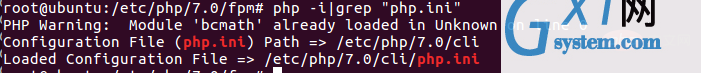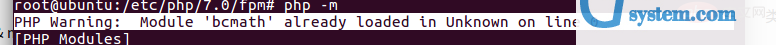ubuntu php怎么安装bcmath
时间:2022-02-11 13:54
ubuntu php安装bcmath的方法:1、执行“sudo apt-get install php-bcmath”命令;2、找到php的配置文件;3、加入“extension=bcmath.so”代码即可。 本文操作环境:ubuntu 16.04系统、PHP7.0、Dell G3。 ubuntu php怎么安装bcmath? Ubuntu PHP安装bcmath模块 1.sudo apt-get install php-bcmath ,安装之后: 2.运行:php -i " grep "php.ini",找到php的配置文件: 加入代码: extension=bcmath.so 3.运行php -m,如果出现: 说明,多次加载了bcmath模块,第二个步骤不用了。 推荐学习:《PHP视频教程》 以上就是ubuntu php怎么安装bcmath的详细内容,更多请关注gxlsystem其它相关文章!