win php怎么安装扩展
时间:2022-02-11 13:58
win php安装扩展的方法:1、在官网下载想要的扩展;2、解压并将里面的php_redis.dll放到ext目录下;3、把php_redis.dll放到php.ini中指定的文件夹里面,并把redis模块加载即可。 本文操作环境:Windows7系统、PHP7.1版、DELL G3电脑 win php怎么安装扩展? windows环境下PHP安装扩展 PHP安装扩展 一、php扩展管理 1.什么是php扩展 php扩展就是php核心并不支持的功能,然后可以通过扩展的方式进行扩展PHP的功能,常见的扩展如MySQL,gb2等等。 2.查看php安装了那些扩展 方法一:通过phpinfo()函数,进行查看,红框的都是php的扩展 方法二:执行php -m 命令: 方法三:使用php的get_loaded_extensions()函数 以上例程的输出类似于: Array( [0] => xml [1] => wddx [2] => standard [3] => session [4] => posix [5] => pgsql [6] => pcre [7] => gd [8] => ftp [9] => db [10] => calendar [11] => bcmath) 方法四:extension_loaded函数检查一个扩展是否已经加载,如果 name 指定的扩展已加载,返回TRUE,否则返回 FALSE。 3.管理php扩展 a.设定扩展所在目录,将php.ini的extension_dir设定成自己php扩展路径 b.加载扩展 二、windows安装php扩展 1.下载 http://pecl.php.net/是官方的扩展库,我们可以在这里下载自想要的扩展 所有的拓展列表: https://pecl.php.net/package-stats.php 2.选择版本 已安装redis为例: 进入redis拓展下载地址: https://pecl.php.net/package/redis 点击 旁边的 按钮后进入windows下载界面 安装windows的php扩展需要注意版本的选择:php的版本、是否是线性安全、操作系统的位数。 怎么查看自己环境支持的版本信息呢,可以通过php的内置phpinfo()函数,进行查看: 当我们使用phpinfo的时候,多数时候都是在看模块有没有装上,但是其他重要信息却忽略了,例如,为啥我的拓展老是装不上,下载的拓展上面一长串啥意思?nts x86 5.5等等,这些都是重要的信息,对于安装拓展来说尤其重要! 上面的几个重要参数: 以上几个参数关系到你能不能装上拓展,要认真看!下载拓展.dll文件的时候很多选项,那里面的选项就和这里的对应! 意思是:1.2.1版本的php_igbinary拓展,适合的php版本是5.3及以上,vc9编译的这个拓展,,不支持线程安全,可以用在x86 cpu架构上,注意64位的机器也可以用!但是反过来就不行了。 是不是清楚很多了?我是在安装redis的时候碰到这个问题的。 来继续安装redis拓展, 进入页面: https://windows.php.net/downloads/pecl/releases/redis/ 以安装php-redis-3.1.3为例: 我通过phpinfo()函数得到配置应该安装NTS, x86, VC14的dll拓展: 下载页:https://pecl.php.net/package/redis/3.1.3/windows 下载页: https://windows.php.net/downloads/pecl/releases/redis/3.1.3/ 下载解压,将里面的 php_redis.dll 放到ext目录下, 3.安装 将下载好的压缩包解压,然后把里面的php_redis.dll放到php.ini中制定的文件夹里面,并把redis模块加载,然后从起服务器。 同理, 安装memcache: https://windows.php.net/downloads/pecl/releases/memcache/3.0.8/ 三、linux安装php扩展 1.yum或者apt-get安装 2.使用pecl安装 1)、pecl install安装 ~# pecl install memcached downloading memcached-2.2.0.tgz ... Starting to download memcached-2.2.0.tgz (70,449 bytes).... 2)、配置php.ini 通过运行 php --ini查找php.ini文件位置,然后在文件中添加extension=memcached.so 3.phpize安装——以redis为例 1)、下载php扩展包 [root@localhost ~]# wget http://pecl.php.net/get/redis-4.0.0.tgz 2)、解压缩并进入扩展包目录 [root@localhost ~]# tar -xzvvf redis-4.0.0.tgz [root@localhost redis-4.0.0]# cd redis-4.0.0 3)、执行phpize [root@localhost redis-4.0.0]# phpize 4)、./configure [root@localhost redis-4.0.0]# ./configure --with-php-config=/usr/bin/php-config 5)、make && make install [root@localhost redis-4.0.0]# make && make install 6)、配置php.ini extension=redis.so 4.直接安装(类似windows) 直接下载将下载好的压缩包,解压后将.so后缀的文件直接放到指定的路径,然后配置php.ini文件。 phpStudy2018 踩过的一些坑: 发现phpStudy2018切换到php 7以上版本,无论怎么修改安装拓展,就是拓展都不生效,就连自带的curl都没有启来, 经过半天反复折腾php.ini配置,才发现phpStudy2018的几个php7目录下的php.ini有个配置出的问题: 屏蔽到这句,改成: 查看phpinfo函数,拓展都生效了 windows的php7安装memcache扩展 安装memcache:http://www.runoob.com/memcached/memcached-connection.html 启动计划任务: window下安装php7的memcache扩展,结果发现php_memcache.dll的官方编译出来的版本支持到PHP 5.6就停了,找了半天才在外国人的网站找到 https://stackoverflow.com/questions/34952502/memcache-for-php7-on-windows, git下载地址:https://github.com/nono303/PHP7-memcache-dll 根据自己的php版本下载 下载解压后, 就到 php/ext 目录下 把 php_memcache.dll 放到里面 然后在 php 目录下的 php.ini 增加一段内容 加完之后,重启 apache或者nginx 然后 在php页面输出phpinfo(); 检查 memcache 是否成功加载了。 如果成功加载了 ,就可以 在一个php页面做 memcache测试了 成功的话会输出 下载地址1: https://windows.php.net/downloads/pecl/releases/xdebug/ 假设根据上面步骤获取到 7.2 NTS, VC15 x64等信息,来下载对应的版本: 下载想要的对应版本: 下载地址2,官网下载: https://xdebug.org/download 或者点击打开 custom installation instructions. 也就是地址: https://xdebug.org/wizard 来计算出自己的电脑版本php对应的xdebug库版本信息: 进入页面后把 phpinfo() 或 php -i 打印出来的信息全选复制进去: 最后得出的结论: 把 php_xdebug.dll 文件放入 ext 文件夹下,配置 php.ini, 然后重启服务器。 附: xdebug的php.ini配置信息: 推荐学习:《PHP视频教程》 以上就是win php怎么安装扩展的详细内容,更多请关注gxlsystem其它相关文章!
<?php
phpinfo();
?>
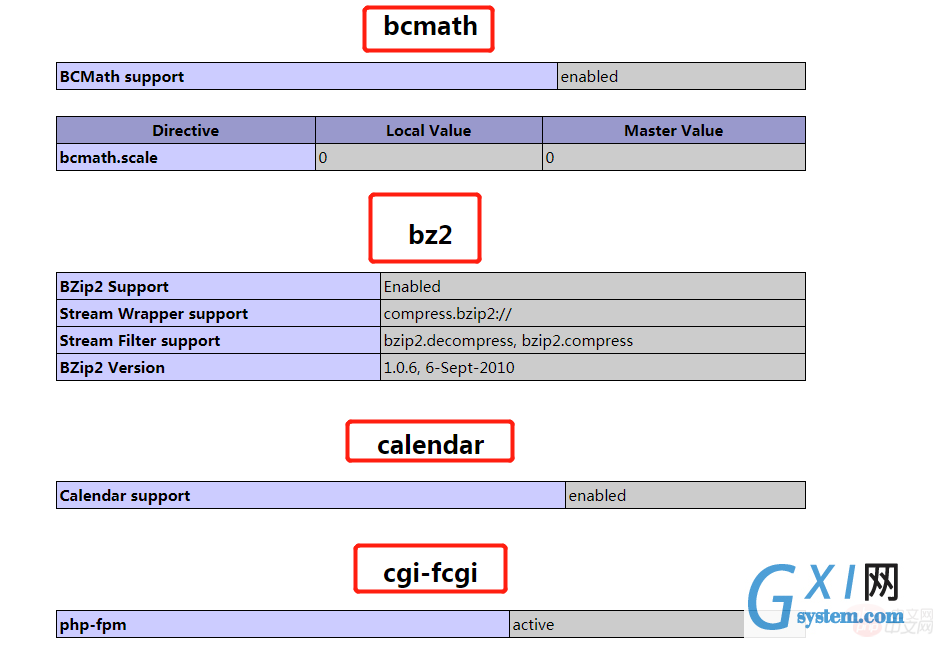
[root@linux-host ~]# php -m
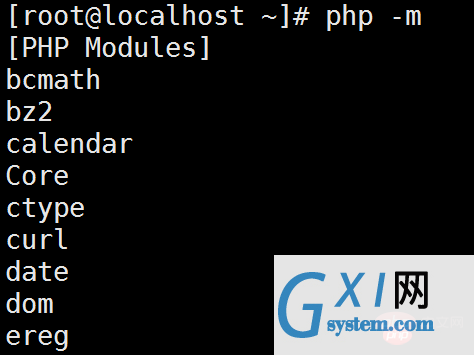
<?php
print_r(get_loaded_extensions());
?>
<?php
if (!extension_loaded('gd')) {
if (!dl('gd.so')) {
exit;
}
}
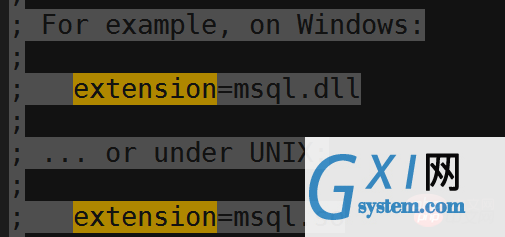
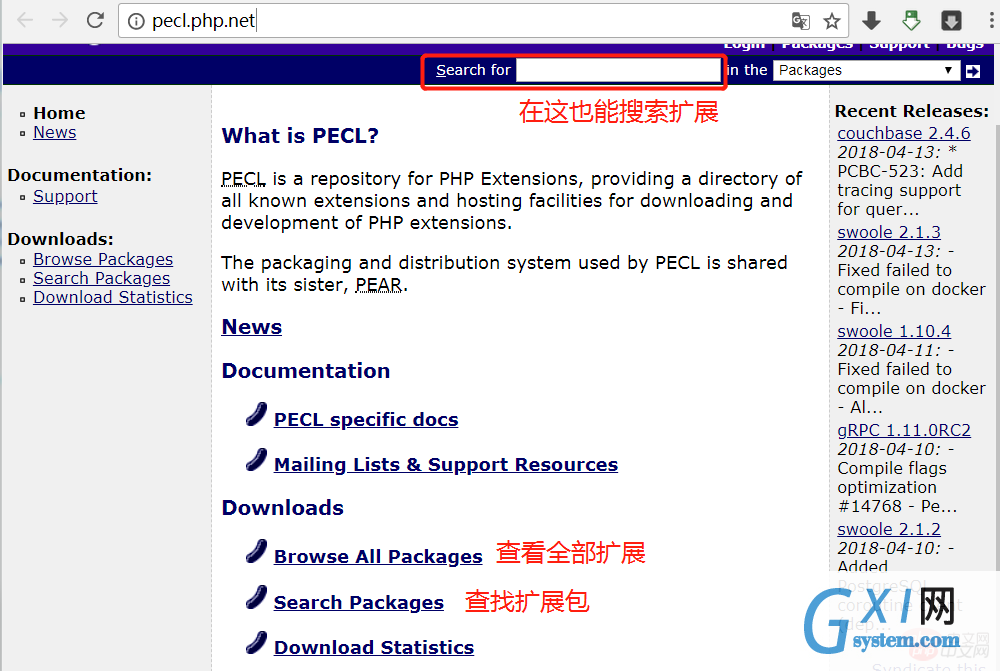
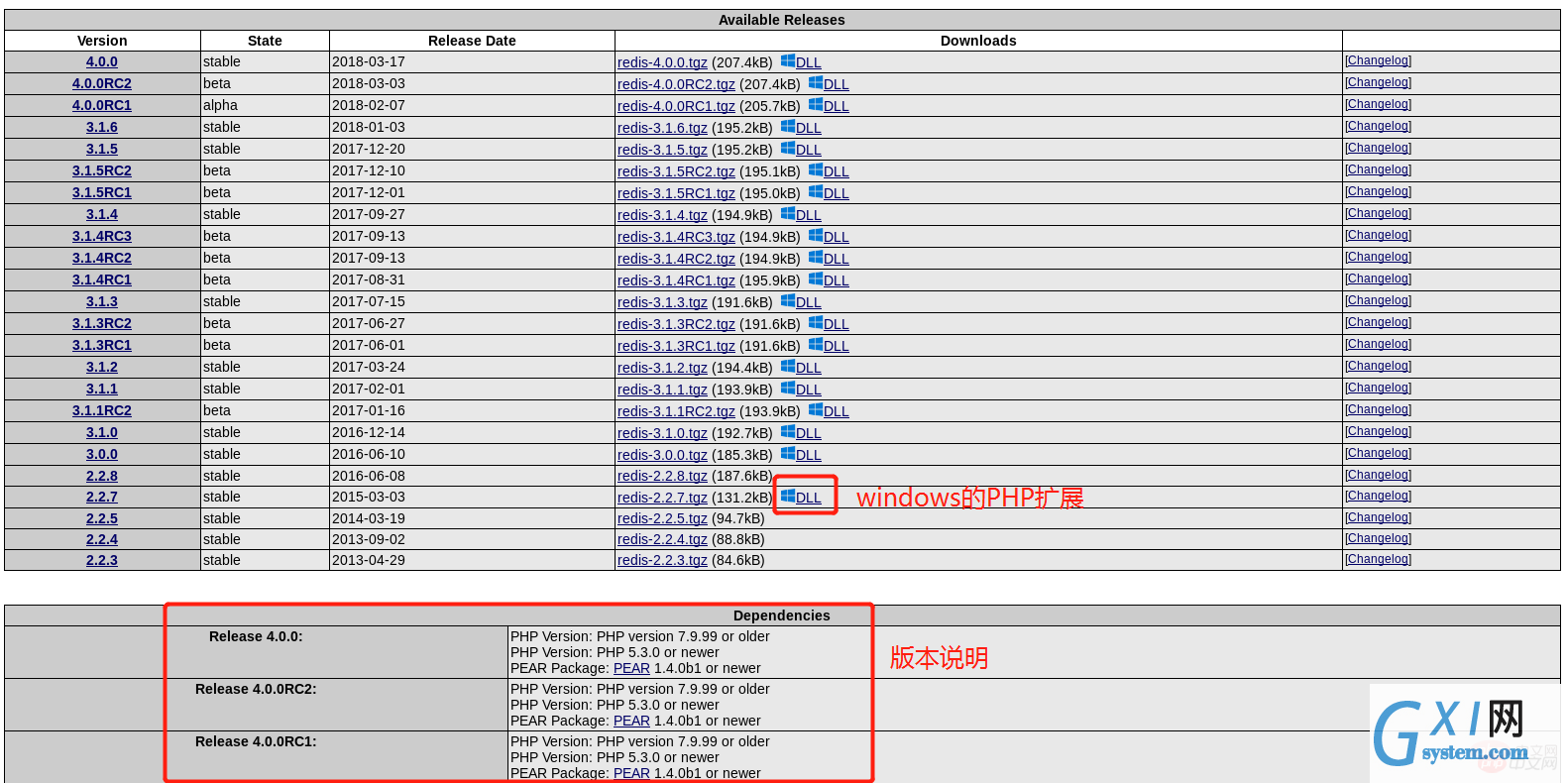

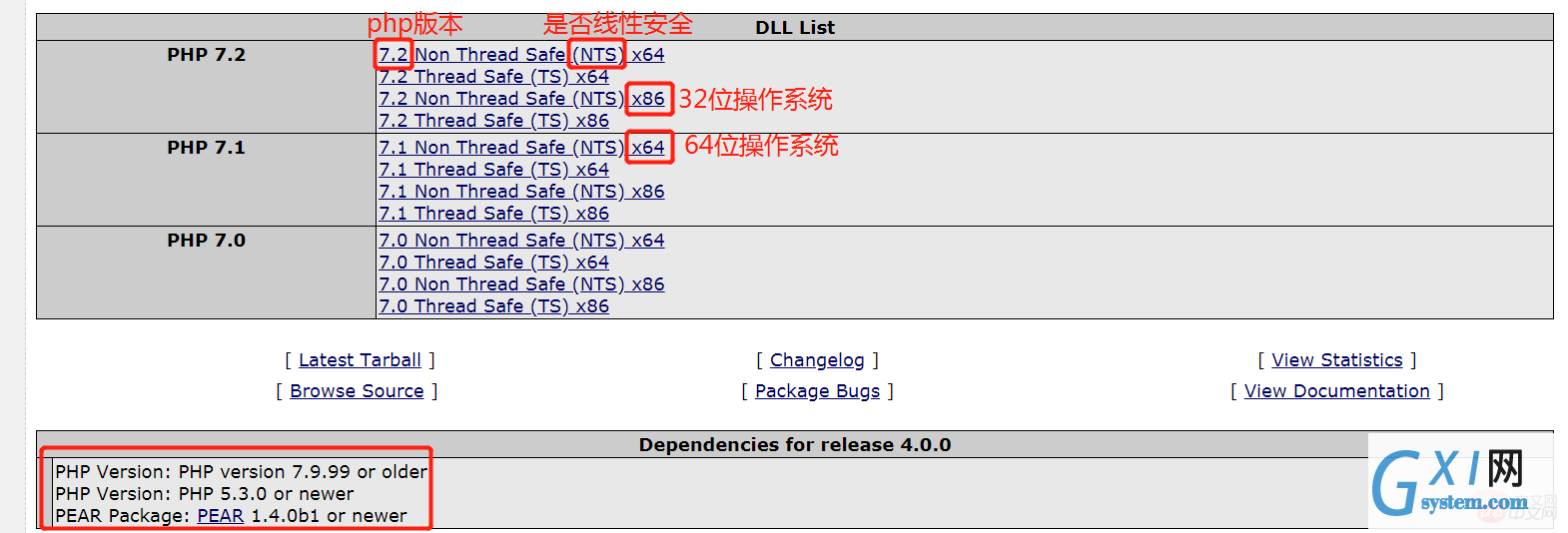
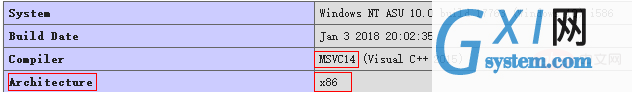
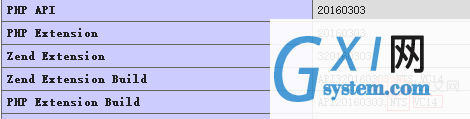
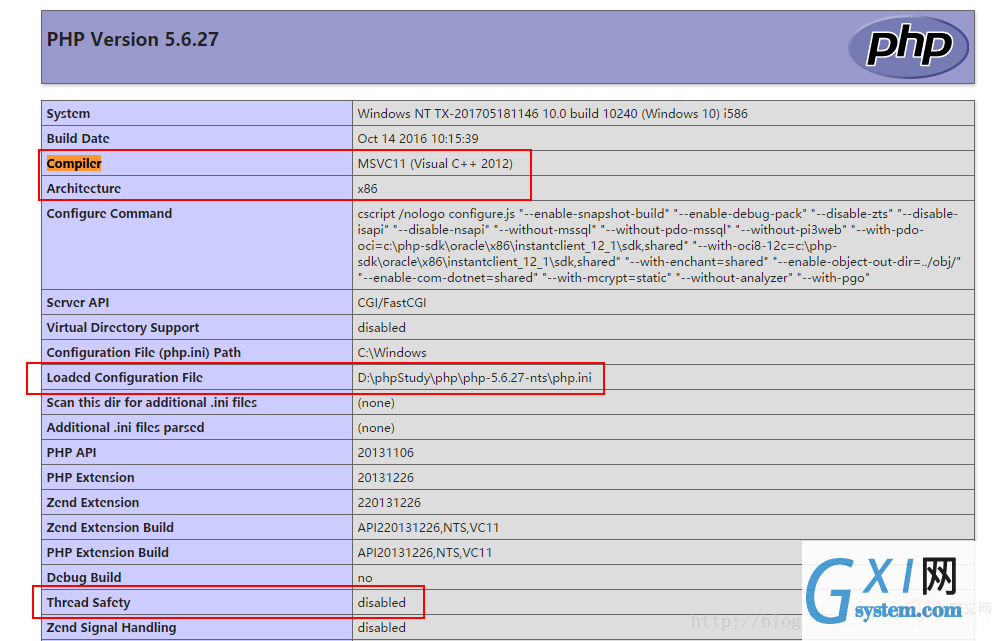
compiler :编译器
Architecture :CPU架构
Configuration File (php.ini) Path :php配置文件的位置,这里才是你的配置文件加载的真正地方,apache的同学小心了!
Thread Safety :线程安全与否
PHP Extension Build :php拓展建立的编号
例如下面:
随便取一个来分析下:php_igbinary-1.2.1-5.3-nts-vc9-x86.zip
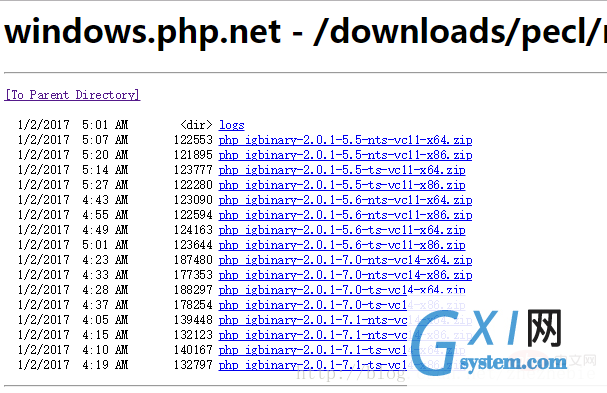
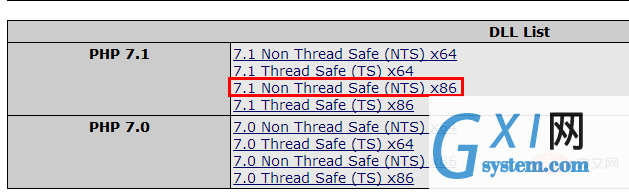
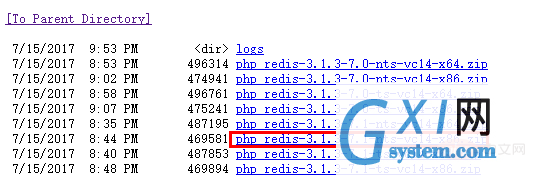
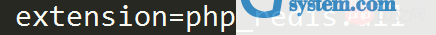
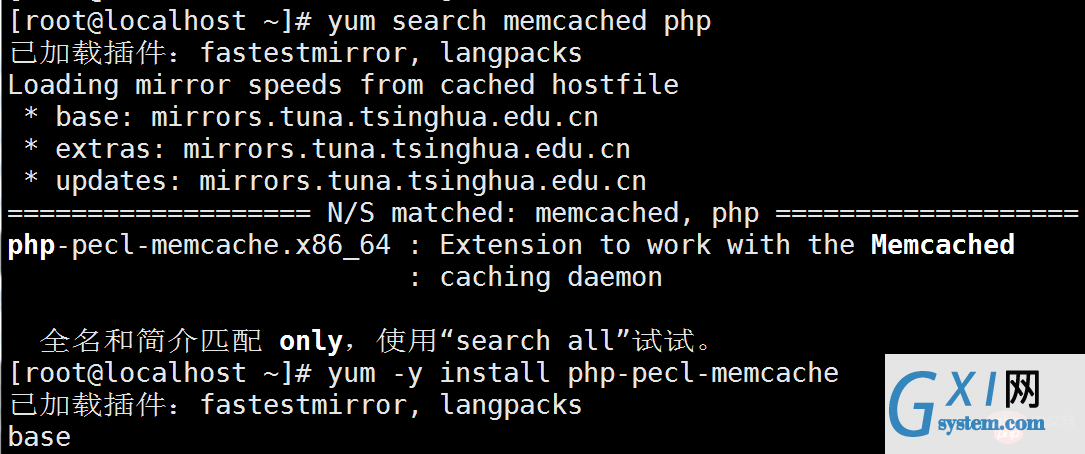
extension_dir = "E:\PHPServer\phpStudy2018\PHPTutorial\php\php-7.1.9-nts\ext"
;extension_dir = "E:\PHPServer\phpStudy2018\PHPTutorial\php\php-7.1.9-nts\ext"extension_dir = "ext"
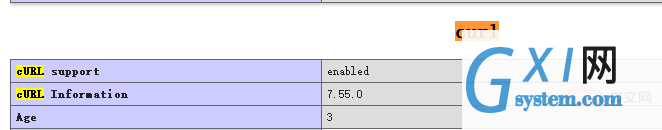
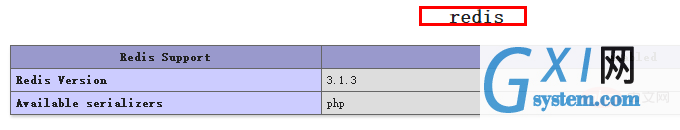
启动服务:c:\memcached\memcached.exe -d install
c:\memcached\memcached.exe -d start
c:\memcached\memcached.exe -d stop
schtasks /create /sc onstart /tn memcached /tr “‘c:\memcached\memcached.exe’ -m 512”
telnet HOST PORT
extension=php_memcache.dll
<?php
$memcache = new Memcache;
$memcache->connect('127.0.0.1',11211) or die('shit');
$memcache->set('key','hello memcache!');
$out = $memcache->get('key');
echo $out;
?>hello memcache!
windows的php7安装xdebug扩展
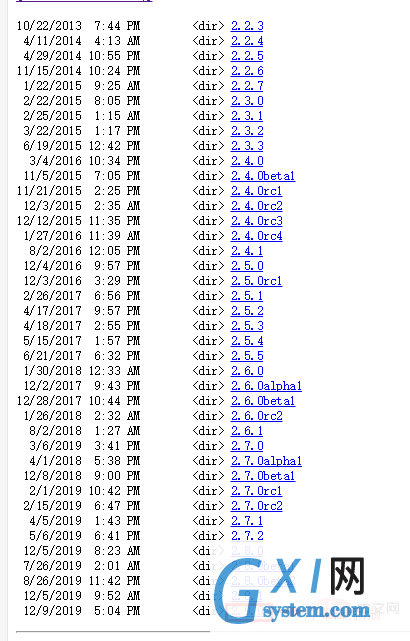


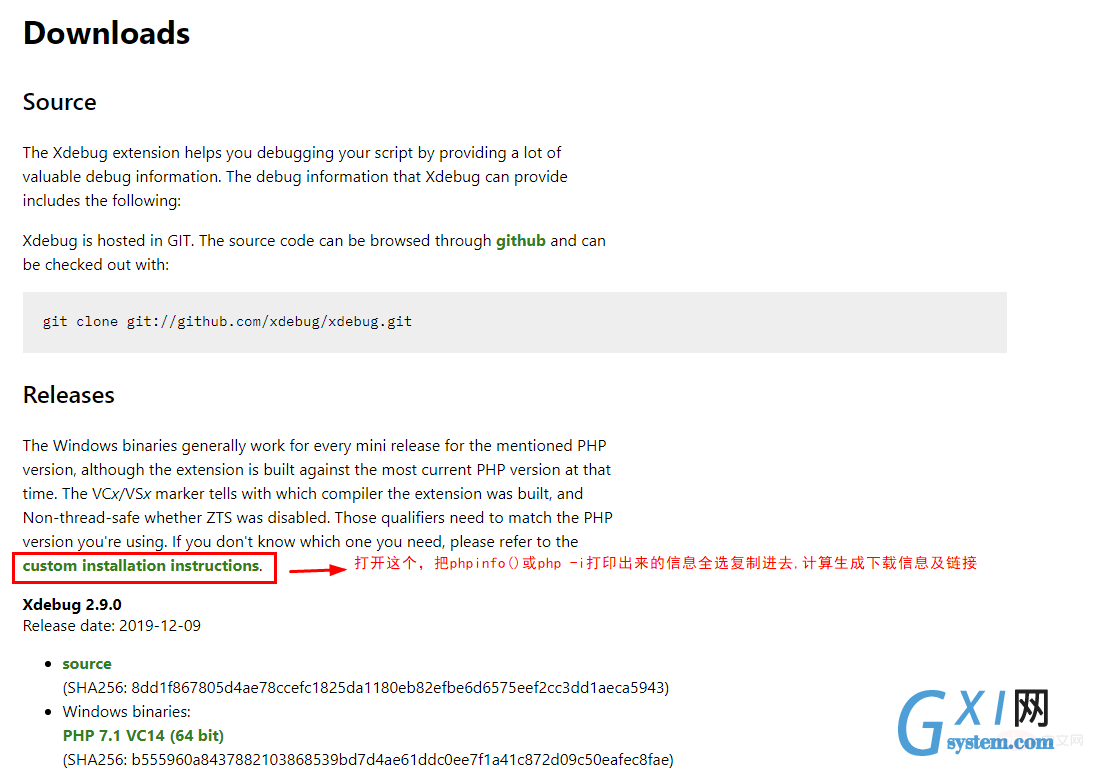
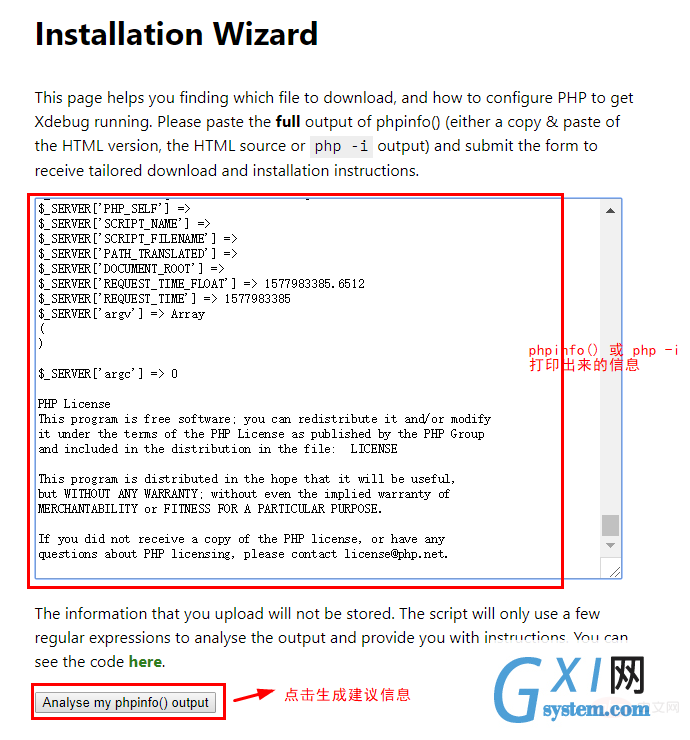
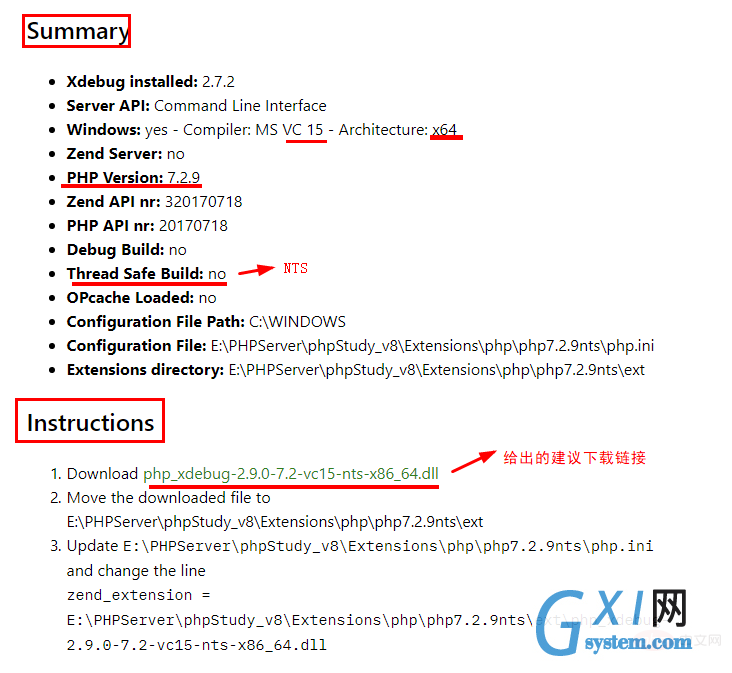
[XDebug]
;指定Xdebug扩展文件的绝对路径
zend_extension="E:\PHPServer\phpStudy_v8\Extensions\php\php7.2.9nts\ext\php_xdebug.dll";指定堆栈跟踪文件的存放目录
xdebug.trace_output_dir="E:\PHPServer\phpStudy_v8\Extensions\tmp\xdebug";是否开启远程调试
xdebug.remote_enable= on
xdebug.remote_autostart = on
xdebug.remote_mode=req
;指定远程调试的处理协议
xdebug.remote_handler="dbgp";指定远程调试的主机名
xdebug.remote_host="127.0.0.1";指定远程调试的端口号
xdebug.remote_port=9100;是否启用Xdebug的性能分析,并创建性能信息文件
;xdebug.profiler_enable=on
;xdebug.profiler_enable_trigger=0;指定性能分析信息文件的输出目录
xdebug.profiler_output_dir="E:\PHPServer\phpStudy_v8\Extensions\tmp\xdebug";指定传递给DBGp调试器处理程序的IDE Key
xdebug.idekey="PHPSTORM";启用代码自动跟踪
;xdebug.auto_trace=on
;允许收集传递给函数的参数变量
xdebug.collect_params=on
;允许收集函数调用的返回值
xdebug.collect_return=on



























