php怎么查询字符串出现的次数
时间:2022-08-02 20:55
两种查询字符串出现次数的方法:1、使用substr_count()函数,可区分大小写的计算指定子串在字符串中出现的次数,语法“substr_count(字符串,搜索子串,开始搜索位置,搜索长度)”。2、使用mb_substr_count()函数,可统计字符串出现的次数,语法“mb_substr_count(字符串,搜索子串,字符编码)”。 本教程操作环境:windows7系统、PHP8.1版、DELL G3电脑 php查询字符串出现次数有两个函数 substr_count()函数 mb_substr_count()函数 方法1:使用substr_count()函数统计次数 substr_count() 函数计算子串在字符串中出现的次数(区分大小写的)。 语法: string 必需。规定被检查的字符串。 substring 必需。规定要搜索的字符串。 start 可选。规定在字符串中何处开始搜索。 length 可选。规定搜索的长度。 注:如果 start 参数加上 length 参数大于字符串长度,则该函数生成一个警告。 示例1: 输出结果: 示例2: 方法2:使用mb_substr_count()函数统计次数 mb_substr_count()函数统计字符串出现的次数。 语法: string 必需。规定被检查的字符串。 substring 必需。规定要搜索的字符串。 encoding 可选。规定字符编码。如果省略或是 null,则使用内部字符编码。 输出结果: 推荐学习:《PHP视频教程》 以上就是php怎么查询字符串出现的次数的详细内容,更多请关注gxlsystem.com其它相关文章!
substr_count(string,substring,start,length)
<?php
header("Content-type:text/html;charset=utf-8");
$str="I love Shanghai. Shanghai is the biggest city in china.";
echo "原字符串:".$str."<br>";
$count=substr_count($str,"Shanghai");
echo "Shanghai 出现了:".$count."次";
?>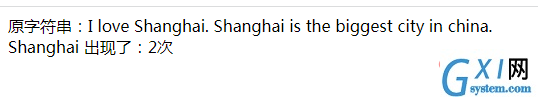
<?php
header("Content-type:text/html;charset=utf-8");
$str="我爱上海。上海是中国最大的城市";
echo "原字符串:".$str."<br>";
$count=substr_count($str,"上海");
echo "上海 出现了:".$count."次";
?>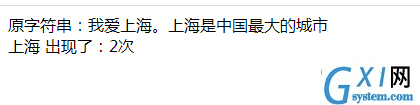
mb_substr_count(string,substring,encoding)
<?php
header("Content-type:text/html;charset=utf-8");
$str="我爱上海。上海是中国最大的城市。";
echo "原字符串:".$str."<br>";
$count=mb_substr_count($str,"中国");
echo "中国 出现了:".$count."次";
?>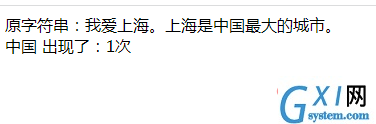
<?php
header("Content-type:text/html;charset=utf-8");
$str="I love Shanghai. Shanghai is the biggest city in china.";
echo "原字符串:".$str."<br>";
$count1=mb_substr_count($str,"Shanghai");
echo "Shanghai 出现了:".$count1."次<br>";
$count2=mb_substr_count($str,"shanghai");
echo "shanghai 出现了:".$count2."次";
?>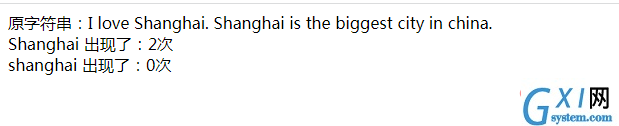
![]()



























