notepad++语言怎么添加
时间:2019-08-21 16:35
notepad++具有许多语言格式,如xml、sql、java等,方便更清楚地理解代码结构。但像scala这种新语言,notepad++还未处理,所以需要用户设置自定义的语言格式。
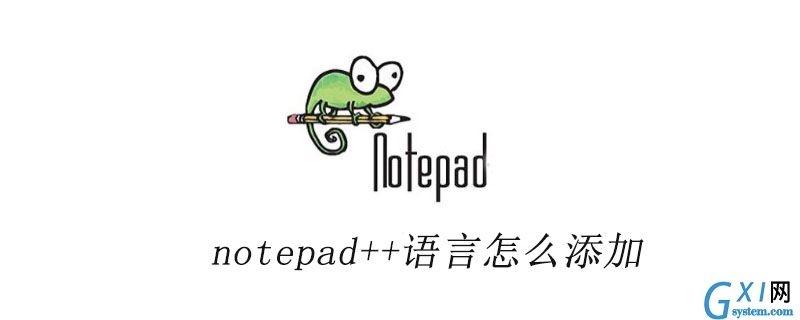
下面以scala为例进行说明(推荐学习:notepad++)
网上找一个scala的notepad++模板,这里贴一个demo
<NotepadPlus>
<UserLang name="Scala" ext="scala">
<Settings>
<Global caseIgnored="no" />
<TreatAsSymbol comment="no" commentLine="yes" />
<Prefix words1="no" words2="no" words3="no" words4="no" />
</Settings>
<KeywordLists>
<Keywords name="Delimiters">"'0"'0</Keywords>
<Keywords name="Folder+">{</Keywords>
<Keywords name="Folder-">}</Keywords>
<Keywords name="Operators">- ! " # % & @ | ~ + < = ></Keywords>
<Keywords name="Comment">1/* 1/** 2*/ 2*/ 0//</Keywords>
<Keywords name="Words1">class def extends forSome import object package trait type val var with</Keywords>
<Keywords name="Words2">boolean byte char double float int long short false new null super this true</Keywords>
<Keywords name="Words3">case catch do else finally for if match requires return throw try while yield</Keywords>
<Keywords name="Words4">abstract final implicit lazy override private protected sealed</Keywords>
</KeywordLists>
<Styles>
<WordsStyle name="DEFAULT" styleID="11" fgColor="000000" bgColor="FFFFFF" fontName="" fontStyle="0" />
<WordsStyle name="FOLDEROPEN" styleID="12" fgColor="004080" bgColor="FFFFFF" fontName="" fontStyle="1" />
<WordsStyle name="FOLDERCLOSE" styleID="13" fgColor="004080" bgColor="FFFFFF" fontName="" fontStyle="1" />
<WordsStyle name="KEYWORD1" styleID="5" fgColor="004080" bgColor="FFFFFF" fontName="" fontStyle="1" />
<WordsStyle name="KEYWORD2" styleID="6" fgColor="004080" bgColor="FFFFFF" fontName="" fontStyle="1" />
<WordsStyle name="KEYWORD3" styleID="7" fgColor="004080" bgColor="FFFFFF" fontName="" fontStyle="1" />
<WordsStyle name="KEYWORD4" styleID="8" fgColor="004080" bgColor="FFFFFF" fontName="" fontStyle="1" />
<WordsStyle name="COMMENT" styleID="1" fgColor="008000" bgColor="FFFFFF" fontName="" fontStyle="2" />
<WordsStyle name="COMMENT LINE" styleID="2" fgColor="008000" bgColor="FFFFFF" fontName="" fontStyle="2" />
<WordsStyle name="NUMBER" styleID="4" fgColor="800000" bgColor="FFFFFF" fontName="" fontStyle="0" />
<WordsStyle name="DELIMINER1" styleID="14" fgColor="FF0000" bgColor="FFFFFF" fontName="" fontStyle="0" />
<WordsStyle name="DELIMINER2" styleID="15" fgColor="800080" bgColor="FFFFFF" fontName="" fontStyle="0" />
<WordsStyle name="DELIMINER3" styleID="16" fgColor="000000" bgColor="FFFFFF" fontName="" fontStyle="0" />
</Styles>
</UserLang>
</NotepadPlus>
notepad++中找到语言-自定义语言格式-导入,选择模板(xml格式)点击打开(确定)
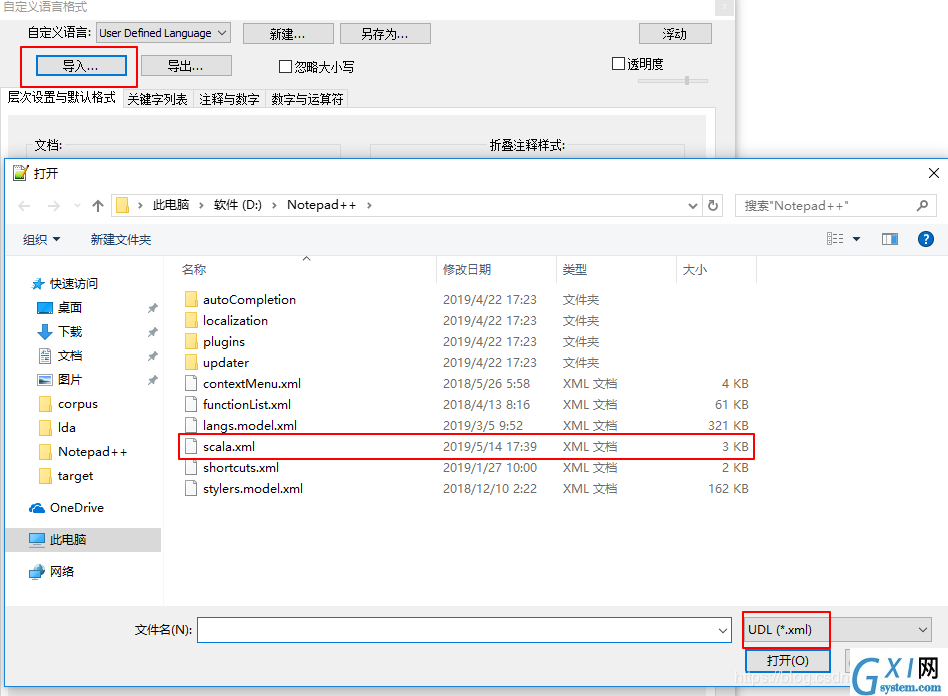 重启notepad++,点击语言就可看到自定义的语言格式
重启notepad++,点击语言就可看到自定义的语言格式
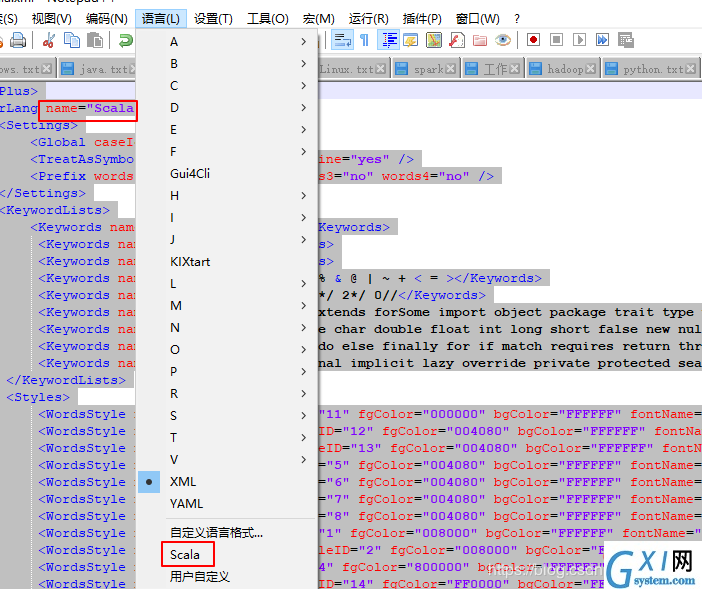
以上就是notepad++语言怎么添加的详细内容,更多请关注gxlsystem.com其它相关文章!



























