php如何安装soap扩展
时间:2020-08-27 11:03
php安装soap扩展的方法:首先打开“php.ini”文件;然后添加代码为“extension = php_soap.dll”;最后修改soap配置项并保存即可。
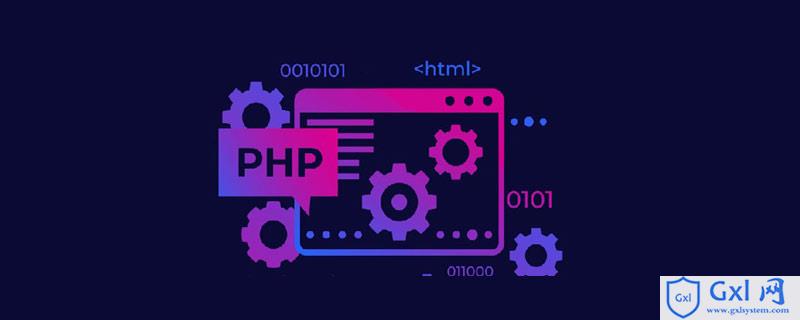
推荐:《PHP视频教程》
安装 SOAP 扩展
对于 Windows 平台,需要在 php.ini 中加入如下代码:
extension = php_soap.dll
上面的工作完成之后,还需要注意的是 SOAP 扩展在配置文件中有独立的代码片段:
[soap] ; Enables or disables WSDL caching feature. ; http://php.net/soap.wsdl-cache-enabled soap.wsdl_cache_enabled=1 ; Sets the directory name where SOAP extension will put cache files. ; http://php.net/soap.wsdl-cache-dir soap.wsdl_cache_dir="D:/wamp/tmp" ; (time to live) Sets the number of second while cached file will be used ; instead of original one. ; http://php.net/soap.wsdl-cache-ttl soap.wsdl_cache_ttl=86400 ; Sets the size of the cache limit. (Max. number of WSDL files to cache) soap.wsdl_cache_limit = 5
这些配置项主要是用来指定 PHP 处理 WSDL 文件时使用缓存的行为。这几个配置项分别说明:是否开启 WSDL 文件缓存、文件缓存位置、缓存时间、以及最大缓存文件数量。启用缓存会加快 PHP 处理 WSDL 文件的速度,但最好在调试代码时关闭缓存,以避免一些因缓存行为而出现的问题。
以上就是php如何安装soap扩展的详细内容,更多请关注www.gxlsystem.com其它相关文章!



























