微软鼠标和键盘中心
- 类型:系统工具
- 大小:47M
- 平台:WinAll
- 语言:简体中文
- 版本:2.2.173
- 时间:2022-02-09 14:49
软件简介
基本简介 

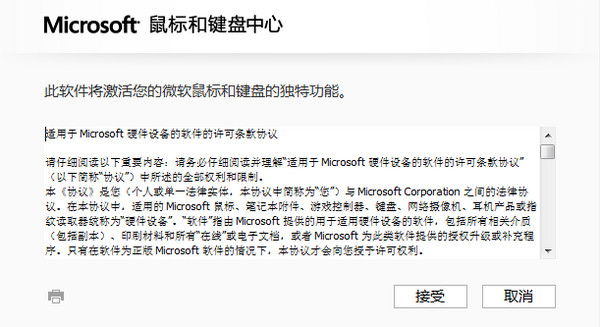
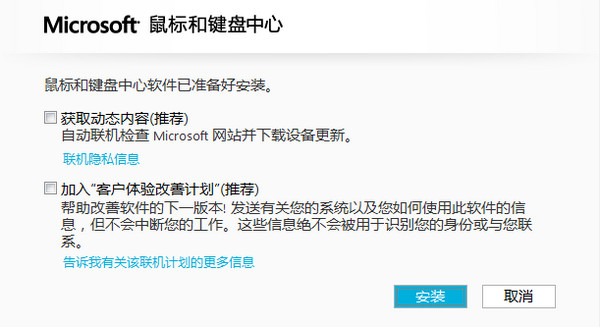
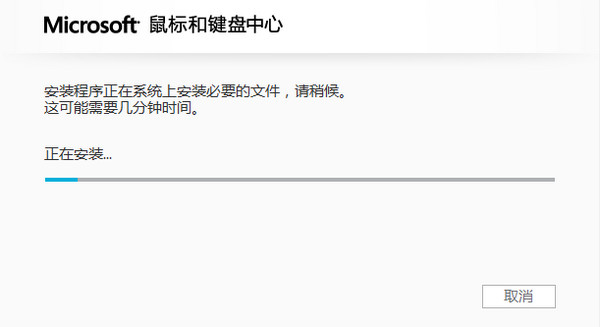

微软鼠标和键盘中心采用典型的Metro化界面,能够自动识别微软键盘鼠标并安装驱动,还可以很方便的对键盘鼠标进行调试或者个性化设置等操作。
也可以说微软鼠标和键盘中心是专门为Windows 8系统准备的,其实它也可以看做是Windows 8操作系统上IntelliType和IntelliPoint的集合,简化了操作设置流程,同时还可以使普通键盘鼠标尽量适应Windows 8系统的操作。如果你是微软鼠标键盘用户使用的还是Windows 8系统的话,这款微软鼠标键盘中心就非常适合了你了。
从 windows 8“开始”屏幕启动该应用。参看和更改某位置中所有已连接设备的基本及特定于应用程序的设置。浏览弹出式描述和“操作方法”提示信息的功能。包括对在线“访问方法”/故障排除库的访问。包括对有关如何更加舒适使用您的计算机的提示的在线“计算机健康指南”的访问。

安装过程,我这里就不多说了,每个软件的安装都千篇一律,接受,安装一条龙到底,不啰嗦。
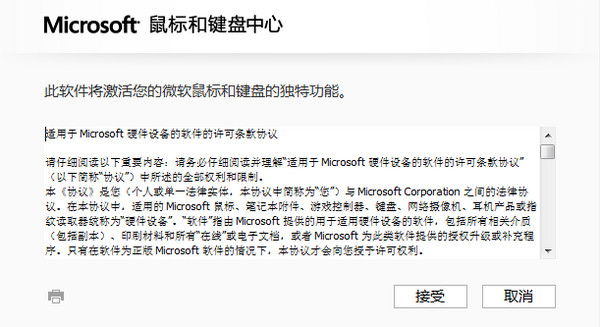
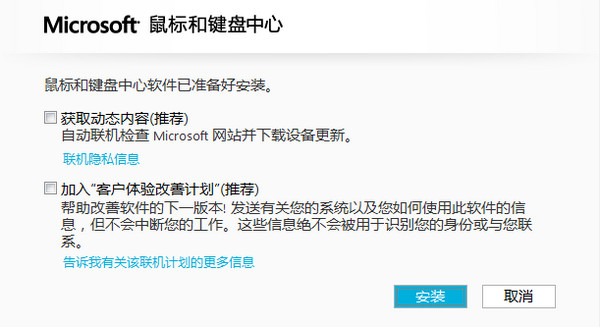
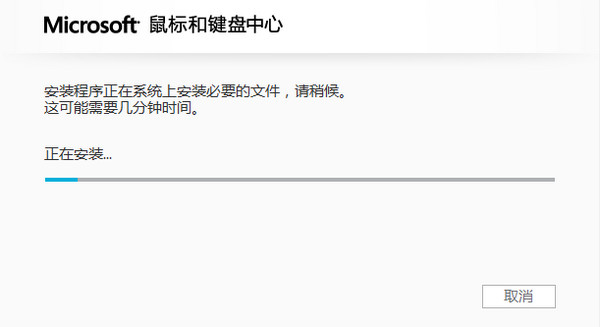

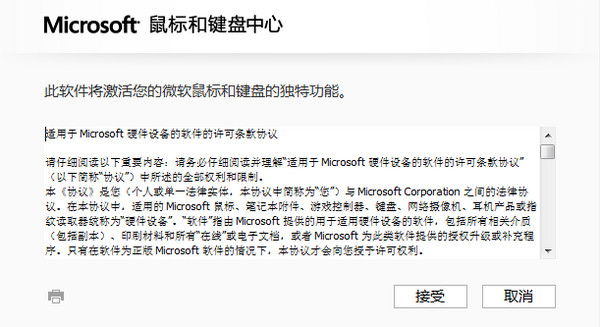
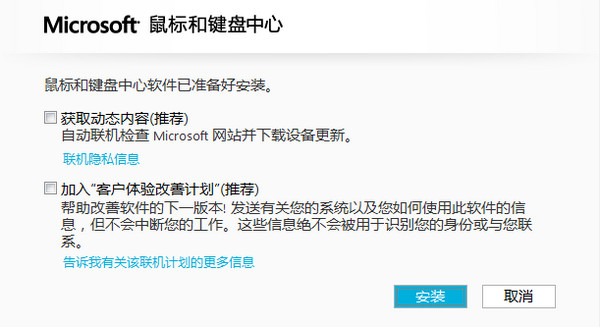
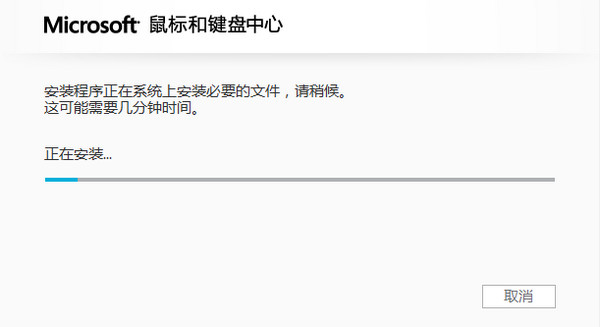
相关最新
最新推荐
本类推荐
软件排行


