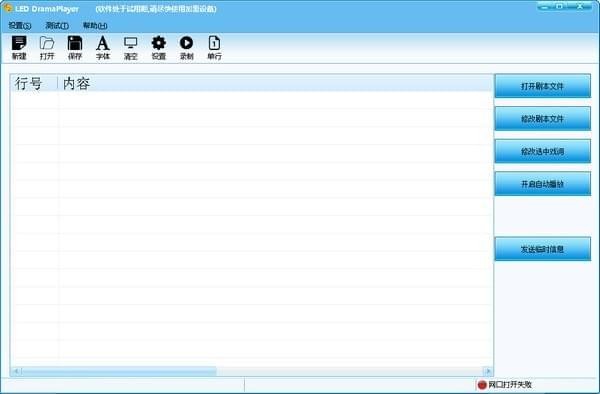Led DramaPlayer
- 类型:办公软件
- 大小:23.4M
- 平台:WinAll
- 语言:简体中文
- 版本:1.0
- 时间:2022-09-07 07:50

Led DramaPlayer官方版是一款出自灵信视觉之手的专业化LED字幕工具,Led DramaPlayer最新版功能强劲,能够帮助用户轻松地将歌词及剧本实时显示到LED显示屏上,Led DramaPlayer软件便捷好用,可以完美适用各种文艺汇演,轻松为观众展示实时歌词及剧本。
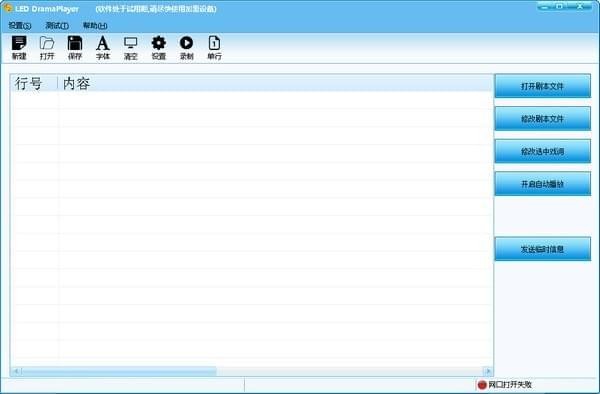
Led DramaPlayer软件特色
Led DramaPlayer官方版支持单双色及全彩各类显示屏
支持系统开机LOGO及信息设置
支持各种文字特效及炫彩文字
支持空格敲击切换字幕
支持发送临时信息
支持显示单行、多行文本
支持手动亮度调节及定时亮度调节
支持剧本录制,实现自动播放剧本功能
支持MP3文件播放,达到KTV效果
支持各种常规显示屏、竖放显示屏、横屏竖放显示屏等多种组合模式
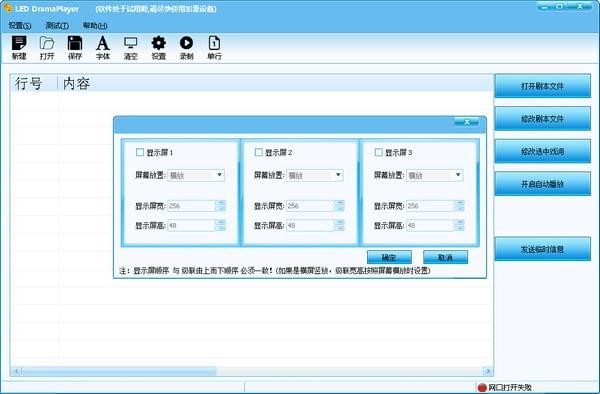
Led DramaPlayer安装说明
1、在站下载Led DramaPlayer官方版软件包,解压缩点击Led DramaPlayer Setup.exe运行软件;
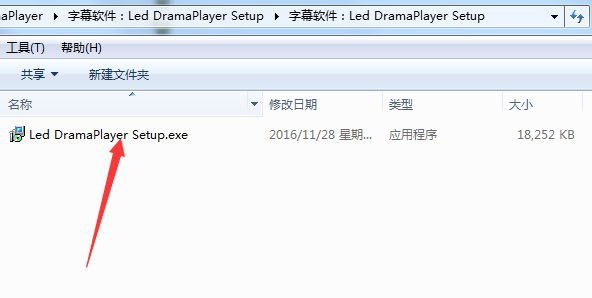
2、欢迎使用软件的安装向导,点击下一步继续;
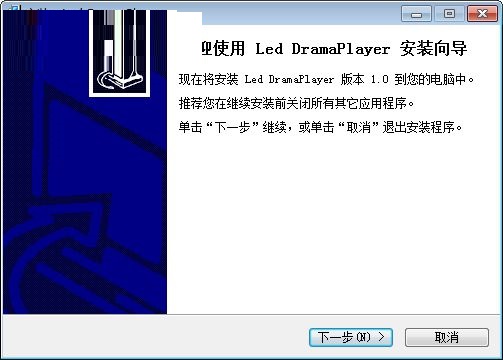
3、对目标的位置选择,默认“C:Program Files (x86)Led DramaPlayer”,建议安装D盘,点击下一步继续;
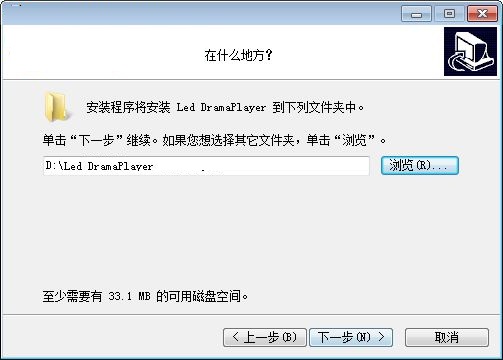
4、选择开始菜单文件夹,默认文件夹“Led DramaPlayer”,点击下一步;
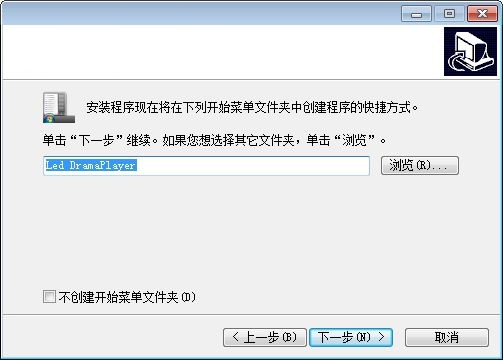
5、选择附加的任务,包括了创建桌面快捷方式,点击下一步继续;
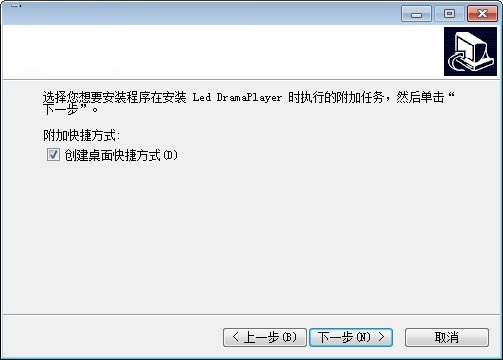
6、软件已经准备好了安装,点击安装;
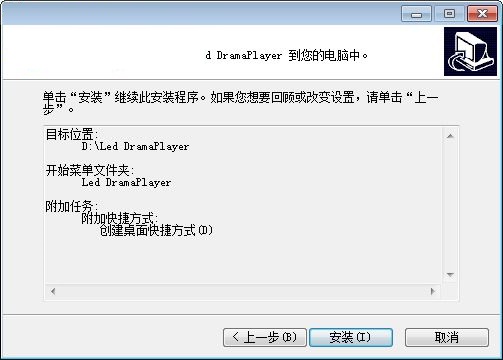
7、正在完成对软件的安装,请大家耐心等待即可完成安装;
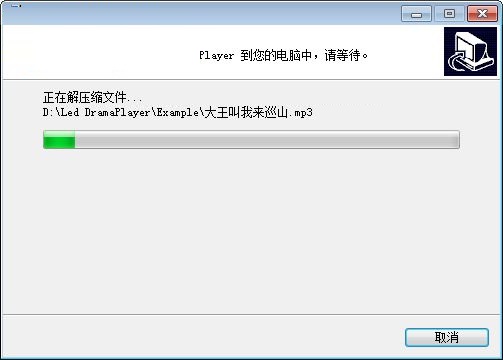
8、对软件的运行环境进行安装,点击Next;
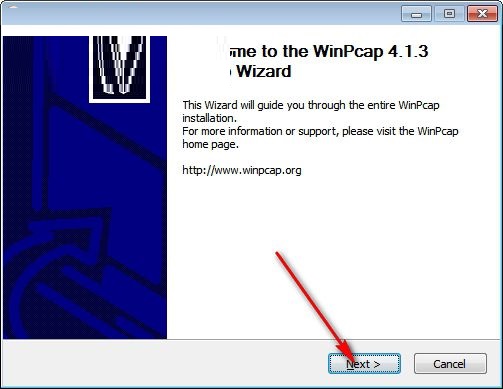
9、点击我同意软件的安装协议,点击IAgree;
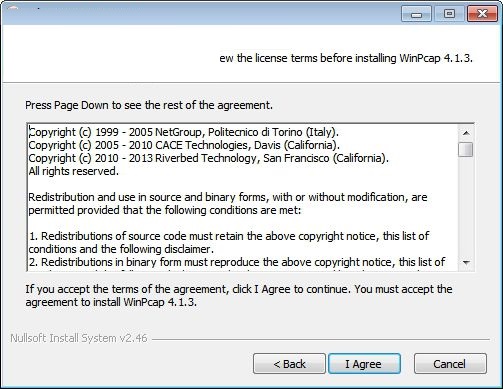
10、对相关的任务选择,点击Install;
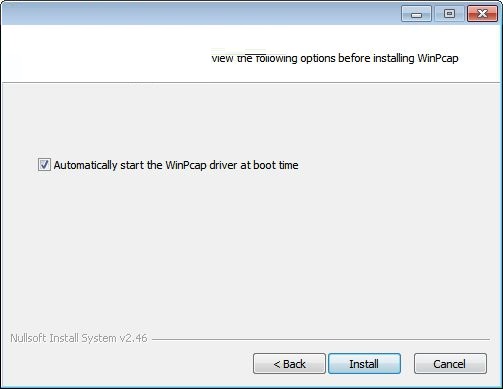
11、运行环境已经安装成功,点击Finish关闭;
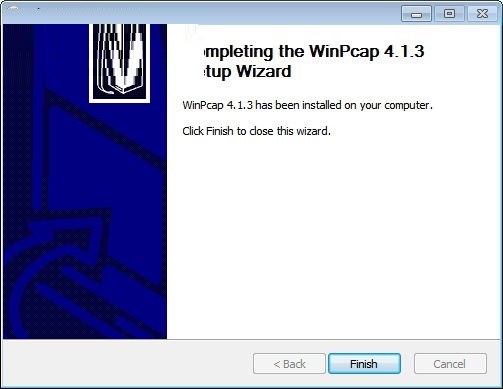
12、已经对软件进行快速的完成安装,点击完成的按钮;
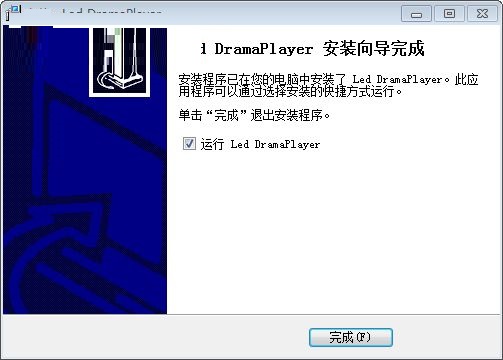
Led DramaPlayer更新日志
1、修复上个版本的bug
2、优化部分功能
硕网推荐
非常不错的一款Led DramaPlayer,使用方便,功能强大,需要的不要错过哦。本站还提供{recommendWords}供您下载。