cleanmgr.exe
- 类型:系统工具
- 大小:0.33M
- 平台:WinAll
- 语言:简体中文
- 版本:v1.0
- 时间:2022-02-09 14:53
软件简介
基本简介 
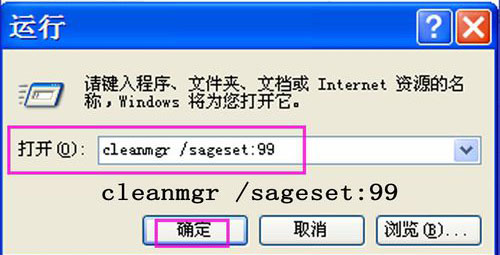
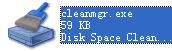

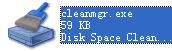
cleanmgr.exe是微软系统内置的一个小程序,利用它,用户可以以“比较安全的状态清理系统垃圾”。事实上,它也就是磁盘清理。
cleanmgr.exe is a process belonging to the Disk Space Cleanup Manager which is a system tool bundled with Microsoft Windows. This program is a non-essential process, but should not be terminated unless suspected to be causing problems.
使用方法
打开“计算机”窗口,右击任意一个磁盘分区选择“属性”命令,打开属性窗口后单击右下角的“磁盘清理”按钮,单击之后可以安全清理磁盘上的多余文件,例如已下载的程序文件、Internet临时文件、系统错误内存转储文件、系统错误小型转储文件、临时Windows安装文件等。建议在这里勾选所有的清理项目,最后单击“确定”按钮关闭这个对话框。
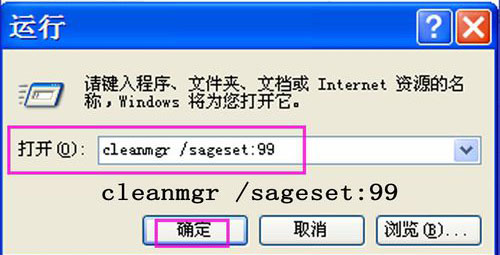
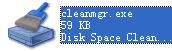
相关最新
最新推荐
本类推荐
软件排行


