华为rom清理工具
- 类型:系统工具
- 大小:2.2M
- 平台:WinAll
- 语言:简体中文
- 版本:1.1
- 时间:2022-02-09 15:27
软件简介
基本简介 
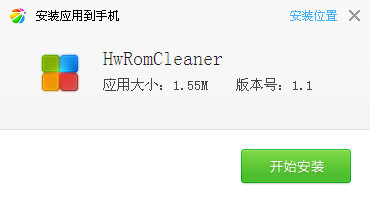



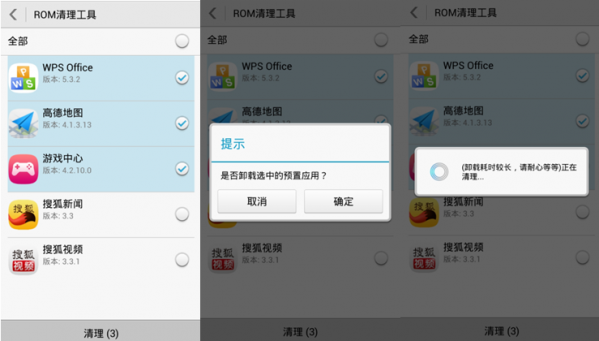

近日华为官方推出了一款华为rom清理工具,在手机上安装之后,就可以卸载内置应用了(当然,部分核心内置应用还是不能卸载)。国产手机最大的烦恼就是内置了很多乱七八糟的应用,基本上大部分都是不需要的,虽然通过root可以删除不过很多用户不想自己的手机root。
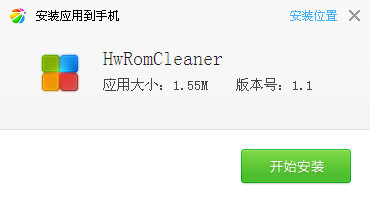
使用方法
1准备工作
下载并安装HwRomCleaner.apk, 安装后桌面出现如下图标:

点击进入后、可以看到一个预置应用列表。

(注意:上图中、搜狐新闻版本处有“更新过”标识。对于标识过的应用,清理之前请做确认,因为清理时,会将您更新过的版本与预置的版本都彻底卸载。)
2清理操作
2.1全选清理操作
勾选红色框处【全选按钮】——>点击红色框处【清理按钮】——>弹出确认提示框、选择确定——>进入清理过程、请耐心等待。(等待时间由卸载应用的数量和手机的性能决定,数量越多,等待时间越长)

2.2 随意选择清理操作
任意勾选需要清理的应用——>点击【清理按钮】——>弹出确认提示框、选择确定——>进入清理过程、请耐心等待。(等待时间由卸载应用的数量和手机的性能决定,数量越多,等待时间越长)
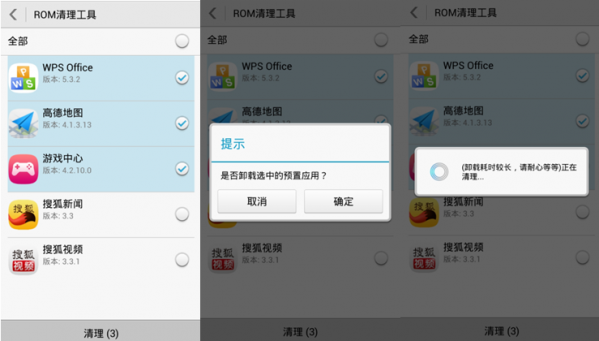
3清理注意事项
① 目前版本,语言仅支持中、英文。
② 由于手机系统部分功能可能依赖部分预置应用、可能存在部分预置应用不能被显示在清除列表的情况。
③ 非华为手机无法安装该工具。
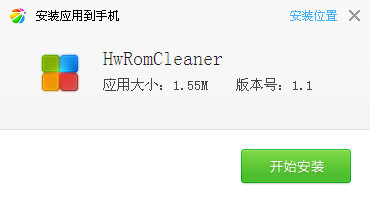



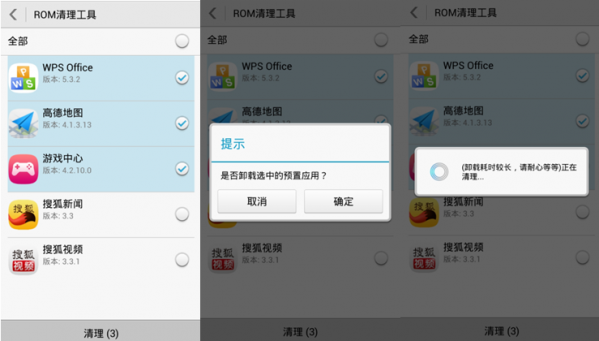
相关最新
最新推荐
本类推荐
软件排行


