Win7OEMLOGO
- 类型:系统工具
- 大小:0.06M
- 平台:WinAll
- 语言:简体中文
- 版本:1.0
- 时间:2022-02-09 15:51
软件简介
基本简介 

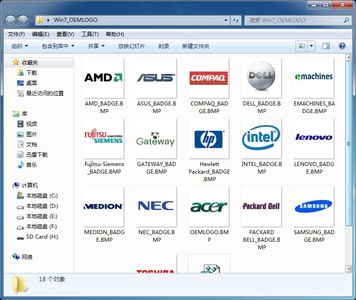

1.将LOGO图片改名为OEMLOGO.bmp后复制到C:Windowssystem32oobeinfo文件夹,默认info文件夹不存在需手动创建。
2.先打开附件里面的注册表修改成你自己的品牌,然后导入即可。
以下是ACER的例子:
Windows Registry Editor Version 5.00
[HKEY_LOCAL_MACHINESOFTWAREMicrosoftWindowsCurrentVersionOEMInformation]
"Manufacturer"="ACER(宏碁)"
"Model"="TravelMate 4520"
"SupportHours"="24 x 7 小时"
"SupportPhone"="800-810-1565"
"SupportURL"="http://www.acer.com.cn"
"Logo"="C:Windowssystem32oobeinfoOEMLOGO.bmp"
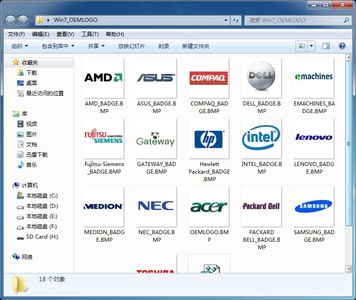

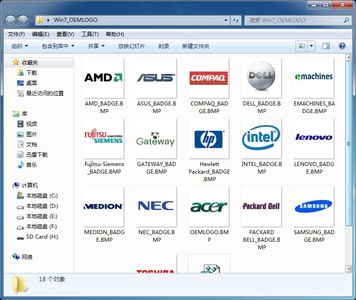
相关最新
最新推荐
本类推荐
软件排行


