sxstrace.exe工具
- 类型:系统工具
- 大小:0.02M
- 平台:WinAll
- 语言:简体中文
- 版本:v1.0
- 时间:2022-02-09 16:10
软件简介
基本简介 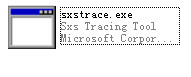
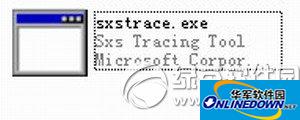
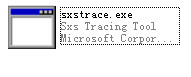
sxstrace.exe工具是win7操作系统的配置文件。sxstrace.exe工具能为用户解决QQ聊天工具无法在windows7操作系统运行的问题,通过它即可快速解决该问题。该工具的使用方法也很简单,双击运行即可重新对系统进行配置。
sxstrace.exe工具注意事项:
qq的运行需要Visual C++ 的支持,现在的windows7都带了Visual C++ 2005了,但依然运行不了,其实只要装一下Visual C++ 2008 SP1 Redistributable Package (x86)就可以了,下载后安装,重启,一切正常。
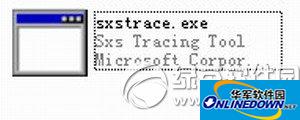
相关最新
最新推荐
本类推荐
软件排行


