右键快捷重启Explorer.exe工具
- 类型:系统工具
- 大小:0.37M
- 平台:WinAll
- 语言:简体中文
- 版本:V1.0
- 时间:2022-02-09 16:17
软件简介
基本简介 
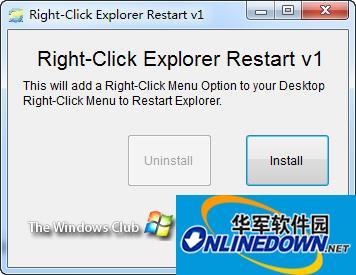

有朋友遇到系统忽然出现桌面不见了什么都没有的情况,这种情况解决需要重启Explorer,重启Explorer操作很麻烦,这个工具就是一个快捷的重启方式,直接右键重新打开Explorer。
功能:
Right-Click Restart Explorer是操作系统增强工具:帮助用户添加一个菜单条目,帮助他们重新启动Windows资源管理器(Explorer.exe)。
这是方便特别是当你面对一些系统问题时,浏览器崩溃或冻结,你想重新启动Explorer.exe就变的简单了。
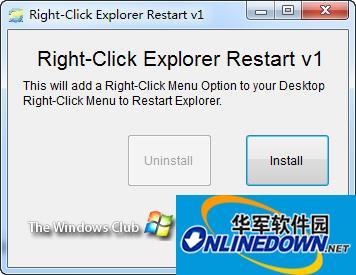
相关最新
最新推荐
本类推荐
软件排行


