d3dx9_27.dll
- 类型:系统工具
- 大小:0.87M
- 平台:WinAll
- 语言:简体中文
- 版本:v1.0
- 时间:2022-02-09 16:19
软件简介
基本简介 
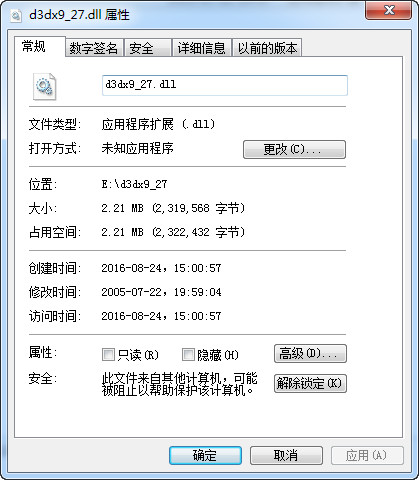

如果您的系统提示“找不到d3dx9_27.dll”或“d3dx9_27.dll缺失” 或者“d3dx9_27.dll错误”等等,请不用担心,下载到该dll文件后用Winrar解压缩直接拷贝到原目录即可解决错误提示
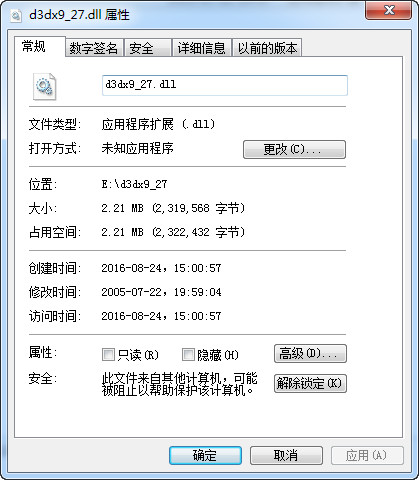
d3dx9_27.dll文件如何安装?
通常是将d3dx9_27.dll下载复制到“C:Windowssystem32 ”
有些 dll文件需要手动注册一下才能使用,手动注册方法:
1.将对应版本的 dll文件复制到“ C:Windowssystem32 ”
2.在开始菜单中找到“运行(R)” 或者按快捷键 Win+R 。
3.在“运行(R)” 中输入 “ regsvr32 d3dx9_27.dll” (不含双引号) 回车即可。
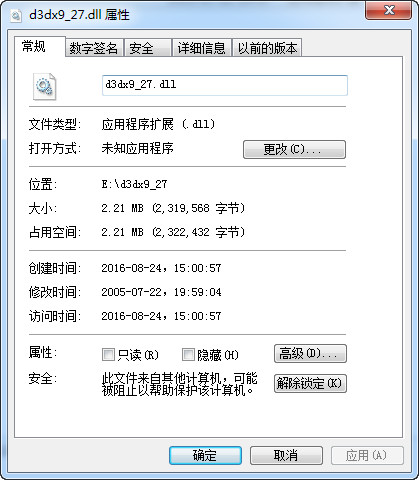
相关最新
最新推荐
本类推荐
软件排行


