虚拟WIFI设置器
- 类型:拨号工具
- 大小:0.9M
- 平台:WinAll
- 语言:简体中文
- 版本:3.6
- 时间:2022-09-06 18:26
软件简介
基本简介 

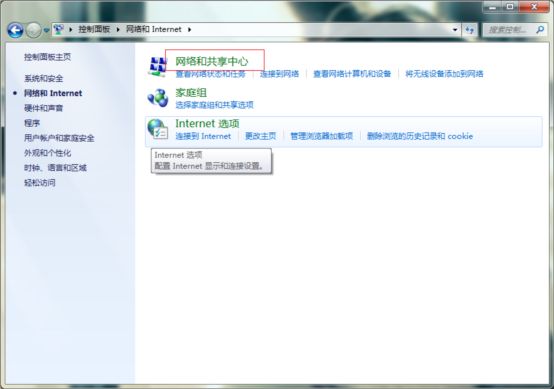


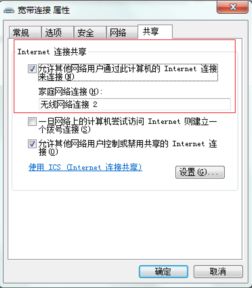

用来在windows7 windows8中建立虚拟wifi,以便其他可以通过wifi上网的设备通过开启虚拟wifi的电脑上网。
电脑设置:
如下图打开控制面板,选择"网络和安全"选项;
2.如下如选择”网络和共享中心”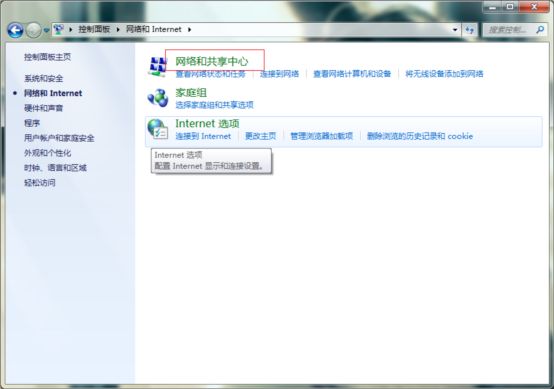
3.选择”更改适配器设置”
4.选择宽带连接
5.右键属性,勾选允许其他网络用户通过此计算机的intenet连接来连接,同时家庭网络连接中选择无线网络2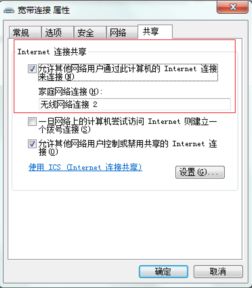
使用方法:
1、点击功能检测:如果有 “支持的承载网络:是”表明可以。
2、点击开启虚拟WIFI,然后需要点击"共享配置",进行如下操作:
(1)win7操作系统:
---对于拨号上网用户:在你建立的 宽带连接上右键 属性----共享---- (选择无线网络连接 2)
---对于不需要拨号上网用户:在你的 本地连接上右键 属性----共享----(选择无线网络连接2)
(2)win8操作系统:
---对于拨号上网用户:在你建立的 宽带连接上右键 属性----共享----本地连接2
---对于不需要拨号上网用户:在你的 本地连接(以太网)上右键 属性----共享----本地连接2

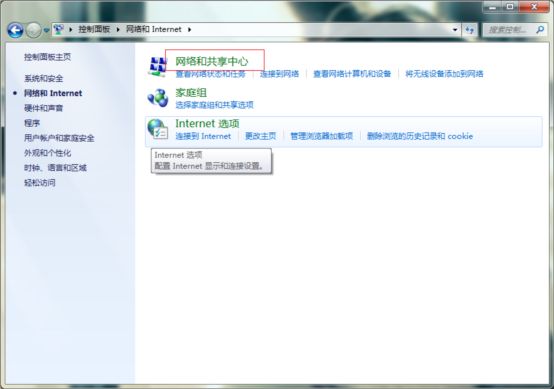


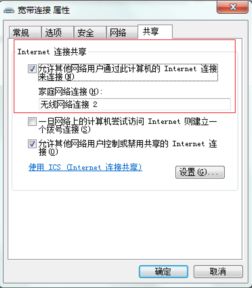
相关最新
最新推荐
本类推荐
软件排行