大毛早睡提醒
- 类型:桌面工具
- 大小:16.3M
- 平台:WinAll
- 语言:简体中文
- 版本:1.0
- 时间:2022-09-06 18:38
软件简介
基本简介 
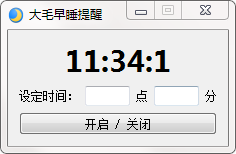
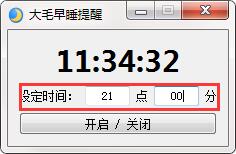
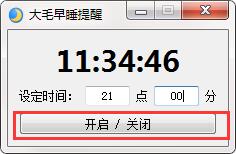
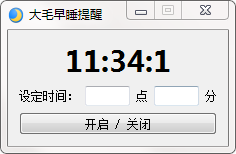

大毛早睡提醒电脑版是一款小巧的多功能电脑桌面闹钟软件,大毛早睡提醒官方版软件主要目的是为了提醒用户早点睡觉,并且用户还可以用它来做电脑闹钟,大毛早睡提醒软件的功能简单,调用的也是电脑本身的系统提示音,能够自动获取当前时间和自定义提醒时间。
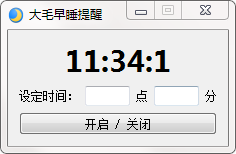
大毛早睡提醒功能介绍
自动获取当前时间
自定义闹铃时间
早睡提醒,使用系统当前主题报警声
可作为简易闹钟使用
大毛早睡提醒使用方法
一、下载打开软件,设置闹铃时间。
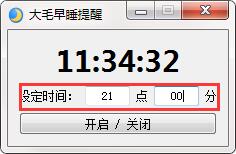
二、点击确定,等待时间到了,电脑就会闹铃。
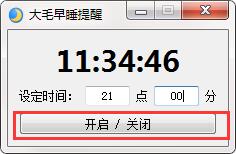
大毛早睡提醒安装步骤
1.在站下载大毛早睡提醒电脑版的安装包
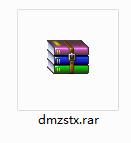
2.下载后,将压缩包解压到以此软件命名的文件夹内
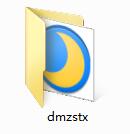
3.打开文件夹,双击“exe”程序

4.大毛早睡提醒为绿色软件,无需安装即可使用
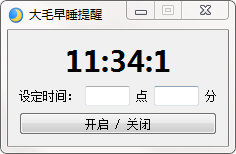
大毛早睡提醒更新日志
将bug扫地出门进行到底
优化用户反馈的问题,提升细节体验
硕网推荐
放眼望去,互联网与本软件类似的软件到处都是,如果您用不习惯这个软件,不妨来试试{recommendWords}等软件,希望您能喜欢!
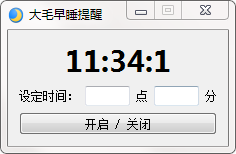
相关最新
最新推荐
本类推荐
软件排行