泼墨笔刷
- 类型:图像处理
- 大小:0.08M
- 平台:WinAll
- 语言:简体中文
- 版本:v1.0
- 时间:2022-09-06 19:01
软件简介
基本简介 

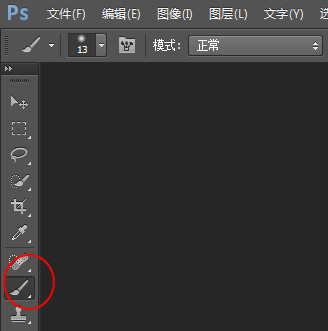
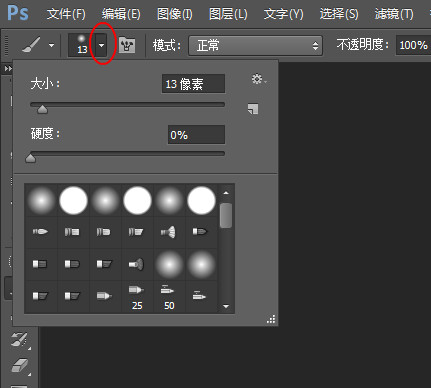
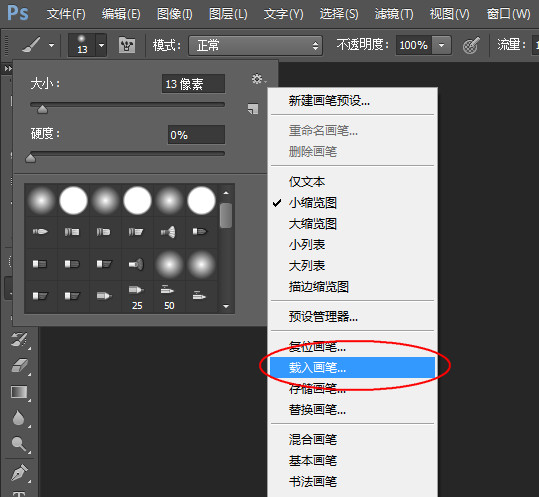

笔刷是图像编辑软件Photoshop中的一个工具之一,它是一些预设的图案,可以以画笔的形式直接使用。我们为大家提供富有艺术感的泼墨笔刷,欢迎大家来下载

使用方法
1、打开Photoshop,在左边的工具栏里找到画笔工具;或者按快捷键“B”;
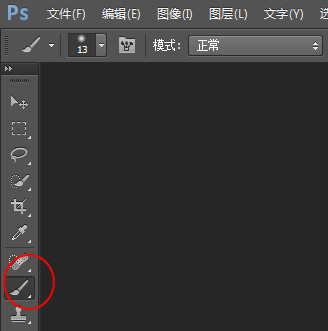
2、点击画笔工具后,在菜单栏的下方会出来画笔工具的状态
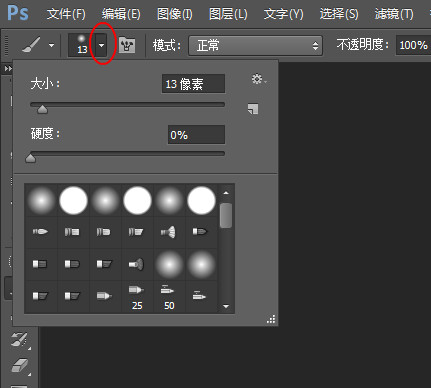
3、在这个下拉框的右上角,有一个小箭头,点击它,并在出来的菜单中选择“载入画笔”。击“载入画笔”后,会弹出来一个对话框,找到你的画笔文件位置,笔刷文件格式为.abr的文件
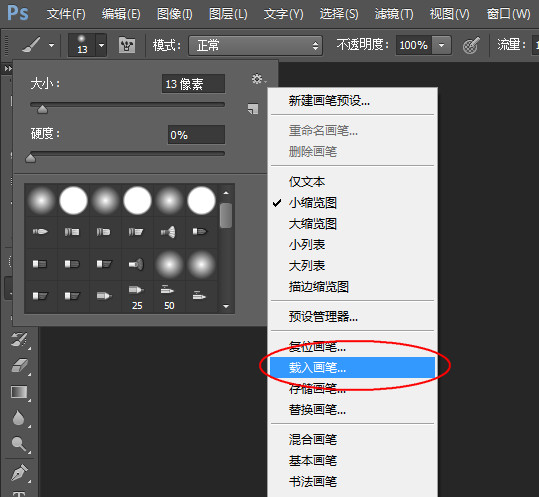

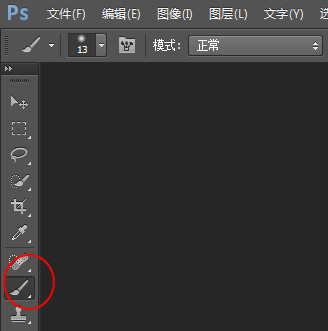
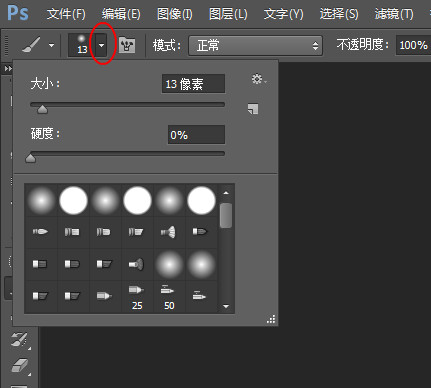
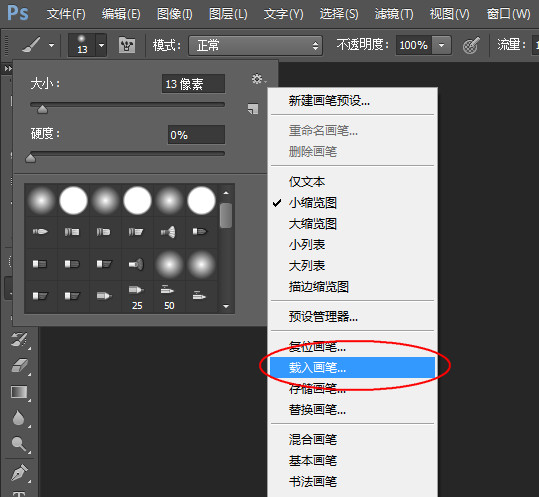
相关最新
最新推荐
本类推荐
软件排行