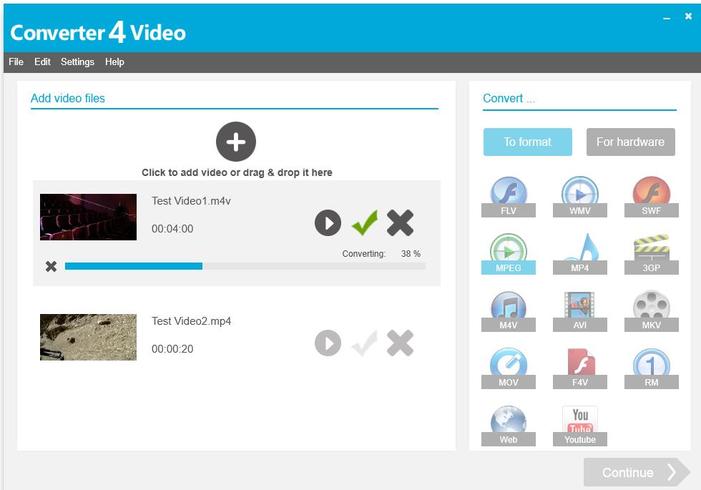Converter4Video
- 类型:媒体管理
- 大小:11.1M
- 平台:WinAll
- 语言:简体中文
- 版本:2018.5
- 时间:2022-09-06 23:27

Converter4Video官方版是一款界面清晰、功能全面、专业可靠的视频转换工具。Converter4Video官方版操作起来十分的简单便捷,用户只需要通过单击鼠标,就可以将视频从一种格式转换为另一种格式,而且几乎支持所有常见的视频格式。
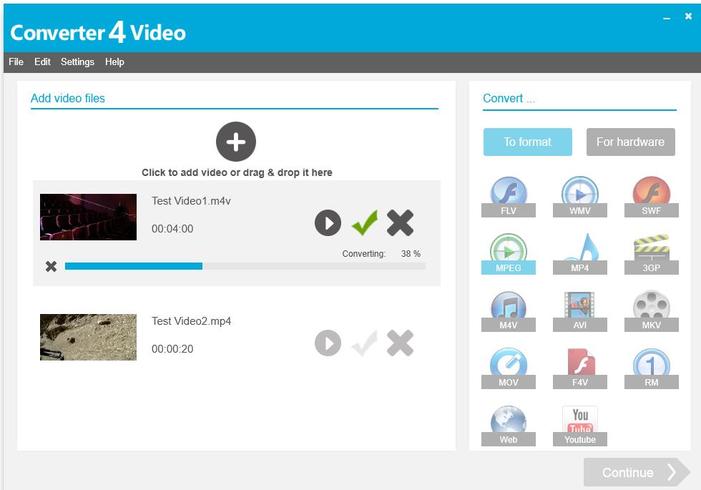
Converter4Video功能特点
所有格式的视频转换
Converter4Video 提供所有已建立的视频格式,使您能够将视频从这些格式转换为任何格式。
硬件特定转换
Converter4Video 支持所有知名智能手机和平板电脑的流行型号。
集成YouTube上传
使用Converter4Video直接在YouTube上发布视频。
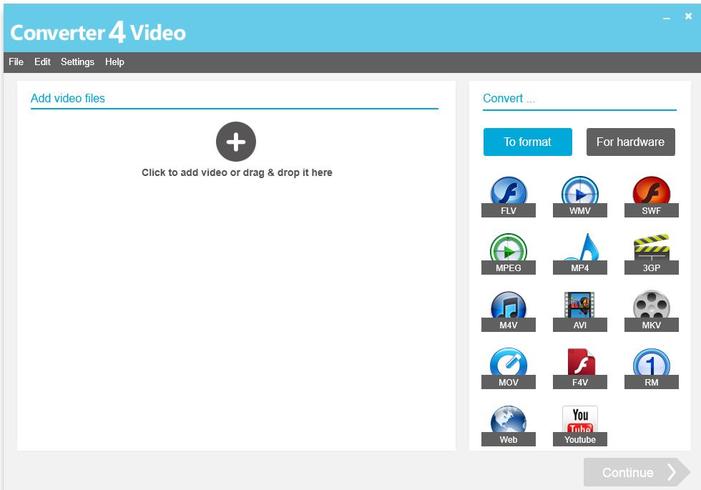
Converter4Video软件特色
快速视频转换
Converter4Video部署了最新的转换和压缩技术,以确保视频转换不会造成任何损坏或损失。
易处理
由于非常直观的处理,用转换器转换视频4是简单的,所以您不需要任何以前的知识。
支持的格式范围广泛
Converter4Video支持几乎所有流行的格式进行转换。您只需选择所需的格式,剩下的工作将由Converter4Video完成。
正在处理网络视频
遗憾的是,Web不支持所有现有格式。但Converter4Video可以处理您的视频文件,以便轻松嵌入到网站上。
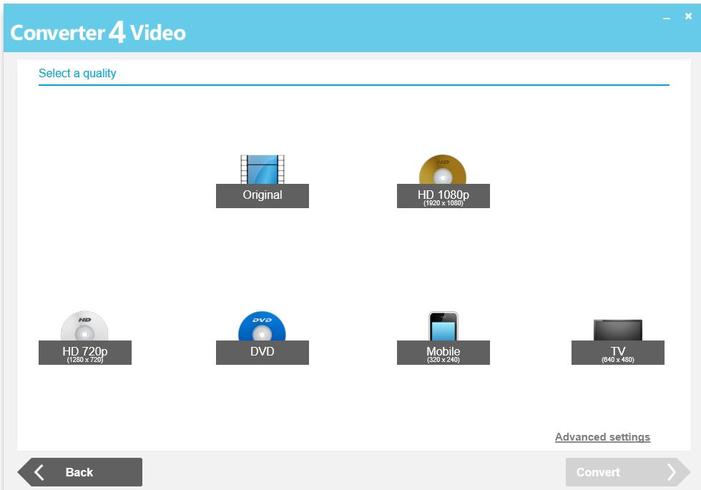
Converter4Video安装步骤
1、在站下载这款软件,解压后,双击exe文件
2、点击进入安装的步骤,首先需要选择语言
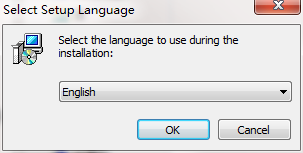
3、根据个人的需要进行选择软件的安装位置
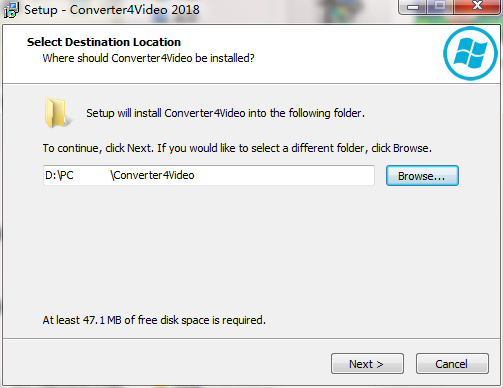
4、选择快捷方式的文件夹名称
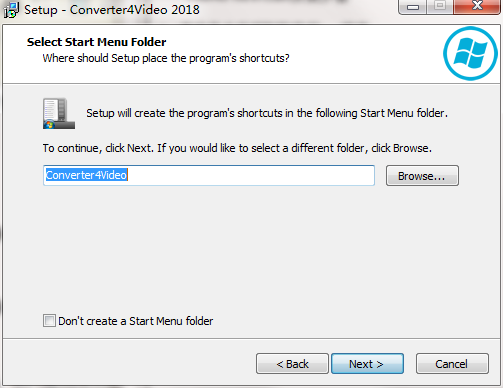
5、根据需要选择快捷的方式
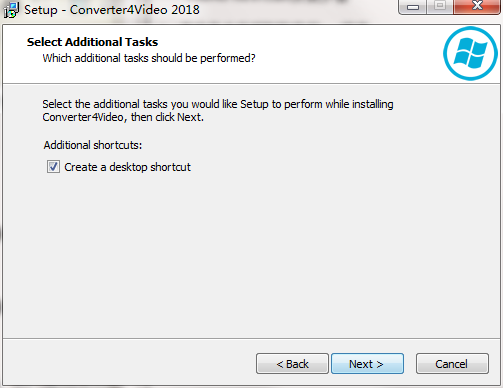
6、安装准备中,可以点击上一步进行修改
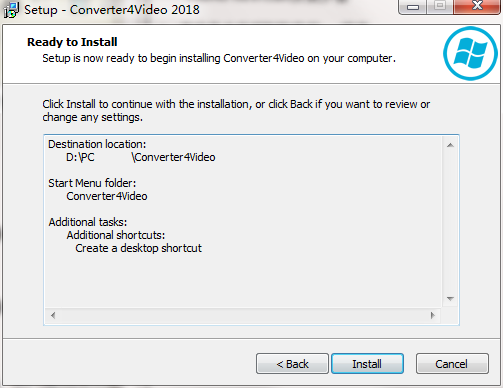
7、安装的过程需要几秒,可以耐心的等待一下
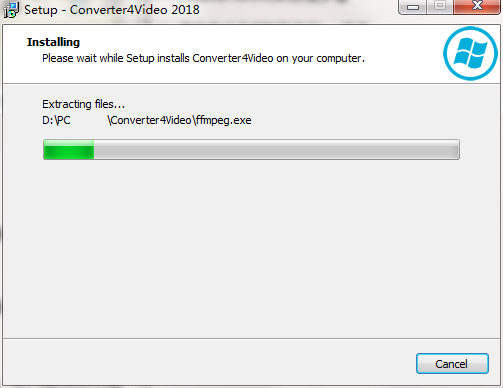
8、安装完成之后点击结束即可
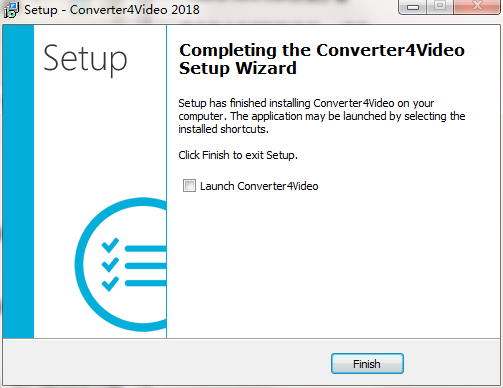
Converter4Video使用方法
1、电脑的桌面上找到软件的快捷方式
2、点击进入主页面
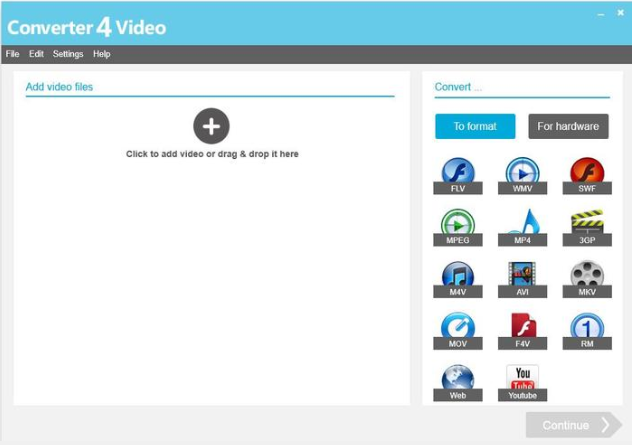
3、点击添加的按钮选择需要编辑的视频
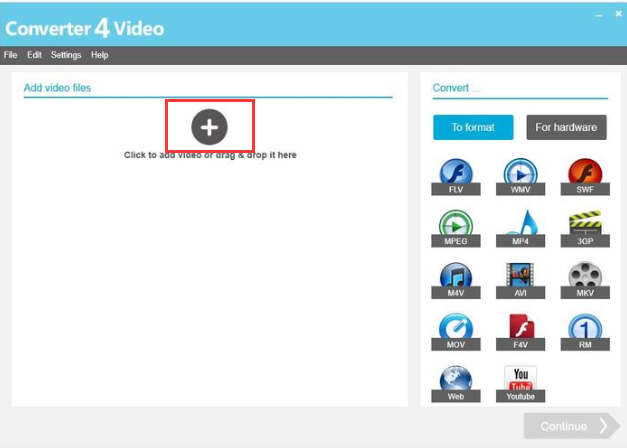
4、选择视频之后再右侧一栏选择需要转换的视频格式
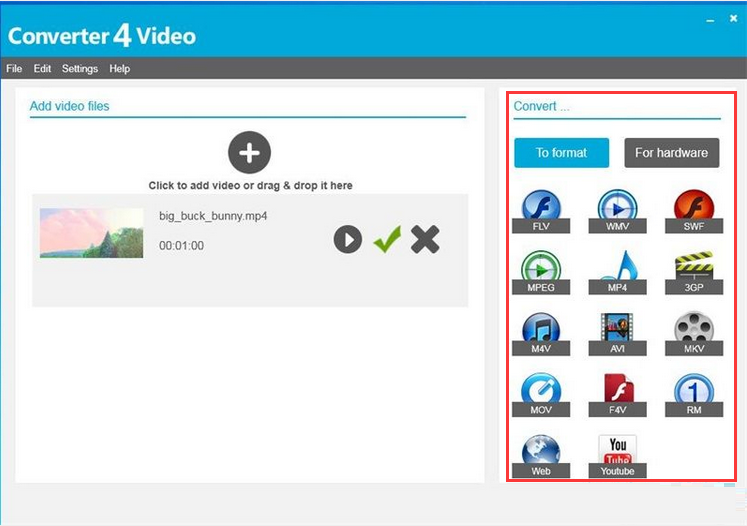
5、编辑之后点击开始转换的按钮进行转换的操作
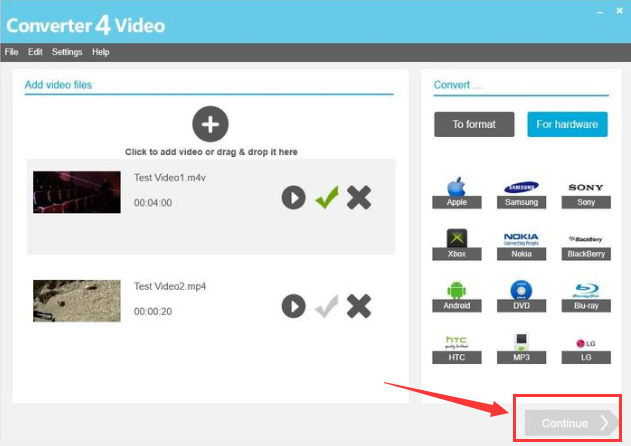
6、选择一个保存视频的文件夹,对视频进行保存
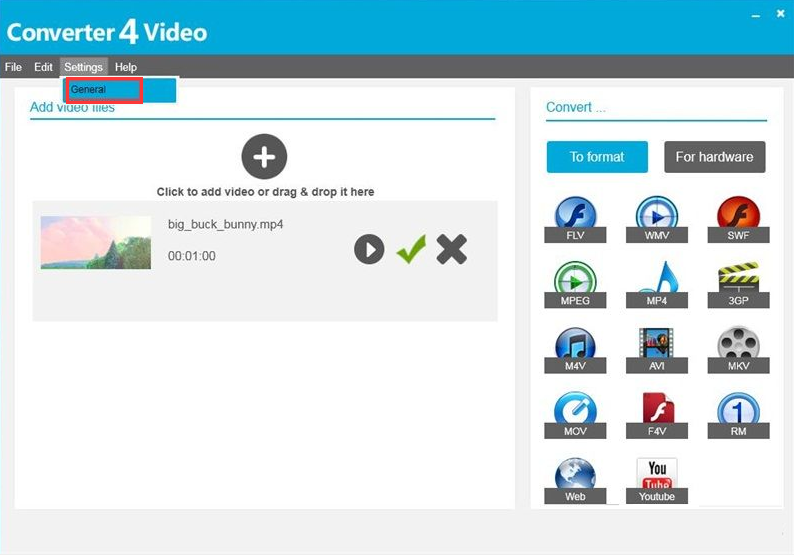
Converter4Video更新日志
1、修复bug
2、优化部分功能
硕网推荐
Converter4Video软件是性能超好的软件,大家有目共睹,{zhandian}还有{recommendWords}等绝对值得大家下载使用的相关软件,快来选择您最喜欢的吧!