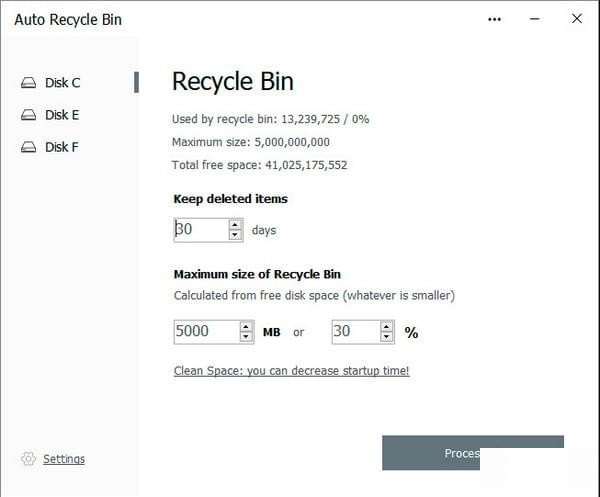Auto Recycle Bin
- 类型:系统优化
- 大小:1.4M
- 平台:Android/Ios
- 语言:简体中文
- 版本:1.0.3
- 时间:2022-09-06 23:29

Auto Recycle Bin官方版是一款专业且高效的回收站自动清空工具,我们电脑回收站中的文件也是占用磁盘资源的,Auto Recycle Bin官方版功能强悍,能够帮助用户轻松的自动清理回收站中的文件,Auto Recycle Bin软件操作界面十分的简洁,操作也是非常方便,可以帮您的快速减轻电脑负担。
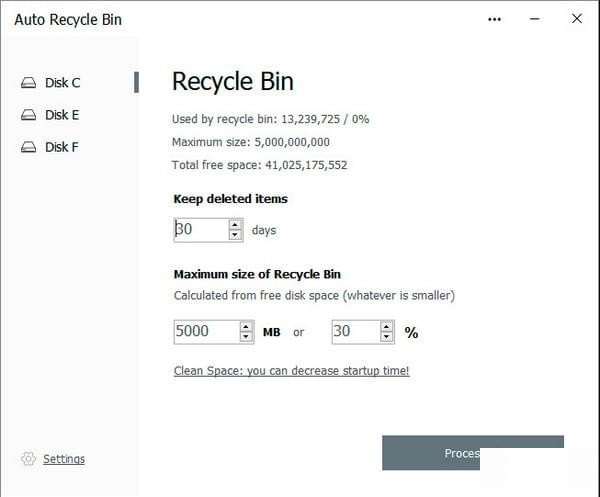
Auto Recycle Bin安装说明
在站下载Auto Recycle Bin官方版软件,双击setup_rebina.exe进入Auto Recycle Bin的安装向导。
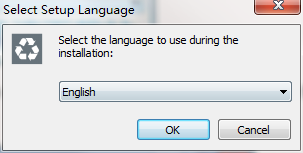
阅读Auto Recycle Bin的用户许可协议,阅读完成之后点击I accept the agreement我接受协议。必须接受协议才能继续安装Auto Recycle Bin;
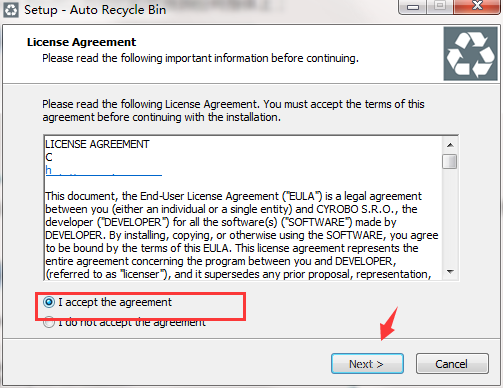
选择是否Create a desktop shortcut创建桌面快捷方式。如果不想创建,取消勾选即可;
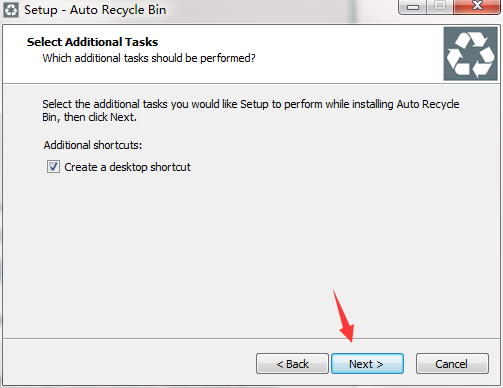
安装向导正在安装Auto Recycle Bin,安装软件需要一定的时间,请耐心等待软件安装完成;
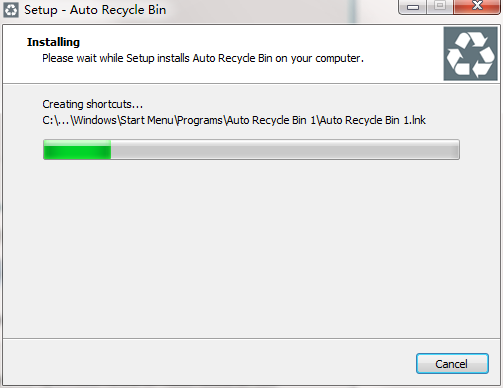
软件安装完成。这时候安装向导会提示软件安装完成。点击Finish完成,就可以退出Auto Recycle Bin的安装向导,并同时运行Auto Recycle Bin。
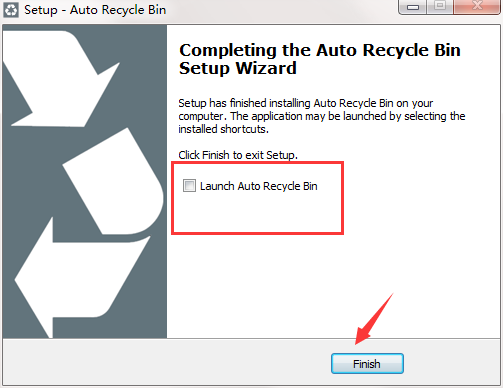
Auto Recycle Bin使用方法
1、安装运行Auto Recycle Bin 后,它会先自动扫描读取当前回收站的内容,然后会显示一个设置页面。这个页面是设置软件在什么时候进行自动清理回收站文件的,分别是手动、随系统启动以及是在系统后台清理。
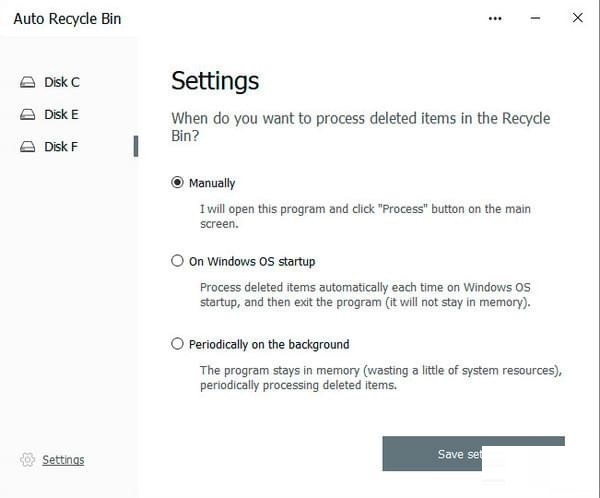
2、上一页设置完毕后,会进入到每个磁盘的回收站设置项目。
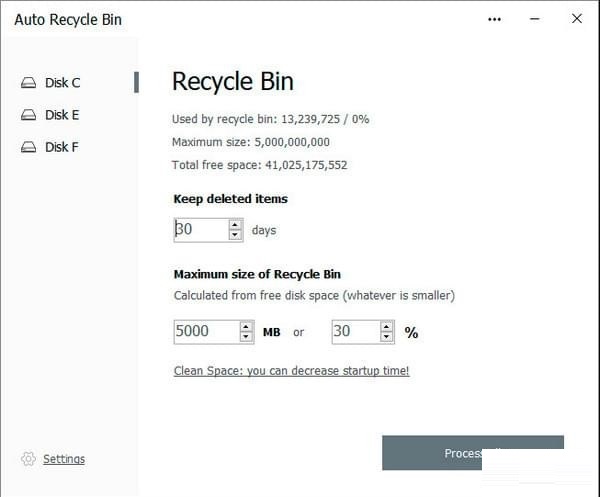
3、这里有两个主要设置的点,分别是:
(1)“Keep deleted items”保留回收站里的文件多少天,其实意思就是对多少天以前移入到回收站的文件进行彻底删除。
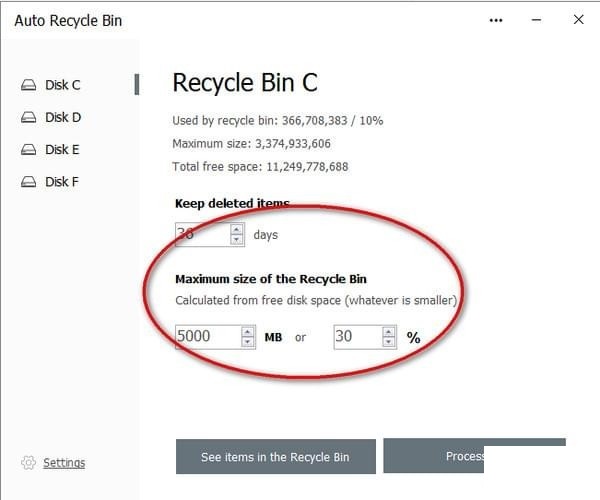
(2)第二个项目是设定回收站的上限大小,可以指定大小或者是设定为占磁盘的百分比容量。左侧是对不同磁盘进行选择,你可以根据自己的情况对不同磁盘进行不同的设置。
Auto Recycle Bin更新日志
1、修复上个版本的bug
2、优化部分功能
硕网推荐
Auto Recycle Bin非常不错的一款软件,能够解决很多的麻烦,本站还提供{recommendWords}等供您下载。