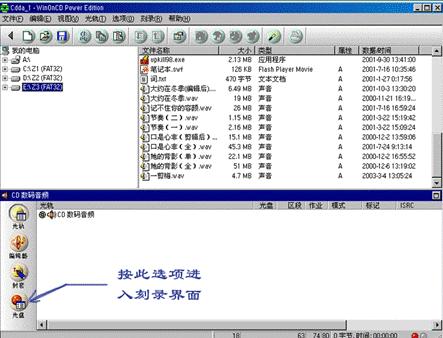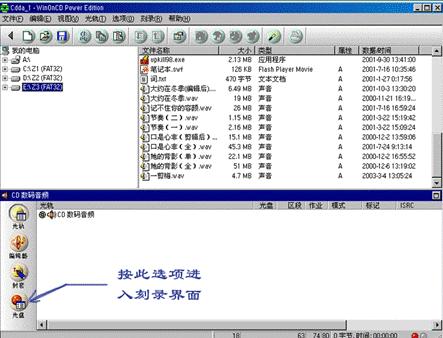烧录软件之王WinonCD
- 类型:刻录软件
- 大小:389M
- 平台:WinAll
- 语言:简体中文
- 版本:6.0
- 时间:2022-09-06 23:45
大名鼎鼎的Roxio重量级烧录软件之王WinonCD 6.0网上几乎找不到,中文介绍我在网上找不到,但用了你就知道有多爽了!
Roxio WinOnCD 6.02 Power Edition WinOnCD 6 Power Edition is the comprehensive multimedia software tool for creating your own projects with music, video and photos. WinOnCD 6 combines new efficient features with an even more user friendly surface so that you can more easily edit music and create video CD's, data DVD's, exact backups and copies of CD's. WinOnCD 5 Power Edition is a complete solution including Roxio Direct CDT, CD/DVD Emulator, CheckCD, a software Video CD Player, VCD Photo Album, VCD Music Album, MP3 Project and much more.
Advanced projects for sophisticated users
Photo and Video:
Make DVD-Videos, Video CDs and Super VCDs with animated buttons and menus to a depth of 98 levels.
Create high resolution digital photo and video albums.
Automatically span large video files across multiple Video CD discs with Video OverSpan™.
Convert your video files to and from MPEG-1/MPEG-2 with the fast, high quality encoder.
Music:-
Put hours of music on a disc using Music Album project.
Organise your music into MP3, DVD or VCD albums so it’s easy to find and play back songs.
Add effects to your sounds with advanced sound processing.
Make standard audio CDs from WAV, MP3 or WMA files, or drag music directly from the Internet with the Built-in Browser.
Data:
Store and protect your valuable data on CD or DVD discs.
File and folder password protection keeps your private information from prying eyes.
Even if your files are too big to fit on a single disc, Data OverSpan™ will copy them across multiple discs automatically.
Write, erase and move files directly on your CD or DVD disc with DirectCD™
DVD/CD Layout Editors and Burn Engine: WinOnCD 6 Power Edition
The layout editors and the fuel function of WinOnCD support standard DVD Rome and CD Rome formats including UDF, ISO 9660, Joliet, Mac HFS and other one.
The fuel function sends data through to buffers and optimizing so fast to the drive assembly, as the system makes it possible, in order to prevent "Buffer Underrun" error.
With the again developed user surface of the photograph function you have the burning and test options themselves in the hand.
By frequent updates on the Roxio Website the newest CD and DVD recorder are supported