在抖音里把视频分享至朋友圈的图文教程分享
时间:2022-11-09 10:36
很多朋友都会玩抖音APP,那么在使用过程里,想把自己喜欢的视频分享至朋友圈,究竟是如何操作的呢?下面小编为大家带来在抖音里把视频分享至朋友圈的图文教程。
在抖音里把视频分享至朋友圈的图文教程分享
打开抖音,

在想要分享的视频右下方,点击这个图标,

选择朋友圈,

视频保存好之后,点击继续分享,
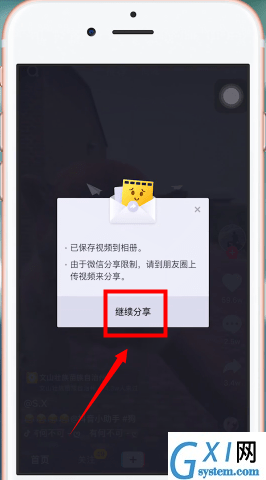
跳转至微信,点击我,
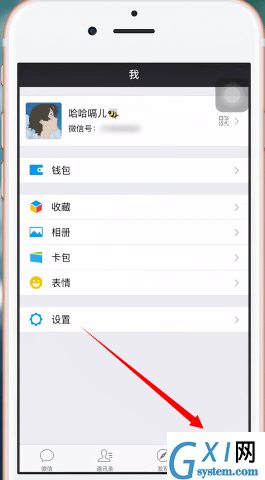
点击相册图标,
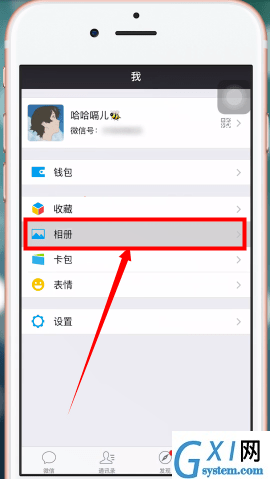
然后从相册中勾选刚刚保存的视频,编辑好之后,点击发表即可。
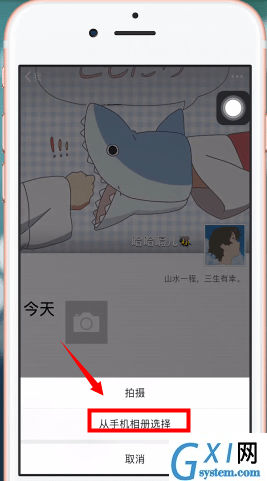
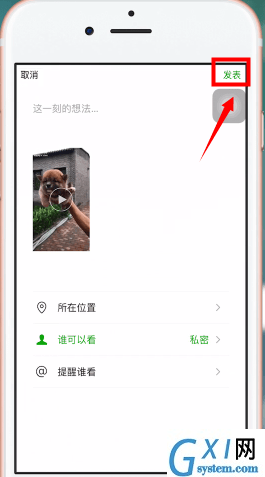
上面就是小编为大家带来的在抖音里把视频分享至朋友圈的图文教程,希望对大家能够有所帮助哦。



























