在微信里发时刻视频的简单操作
时间:2022-11-09 11:01
不少朋友都喜欢使用微信,那么大家清楚在微信里发时刻视频的简单操作吗?若还不了解,就来学习在微信里发时刻视频的教程吧!
在微信里发时刻视频的简单操作

进入微信App【我】找到右上方【相机】图标;
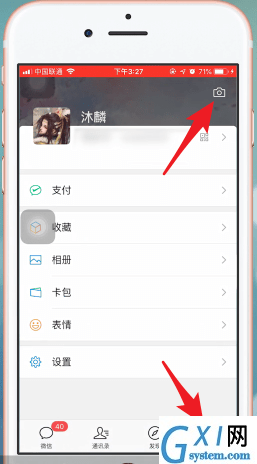
点击后即可“开始拍摄”自己的“时刻视频”了;

若是想上传“本地视频”可点击右下方“相册”图标;

调取手机相册中已经拍摄好的视频,通过“编辑”后发布。


最后在微信【我】页面下划就能看到自己上传的时刻视频。
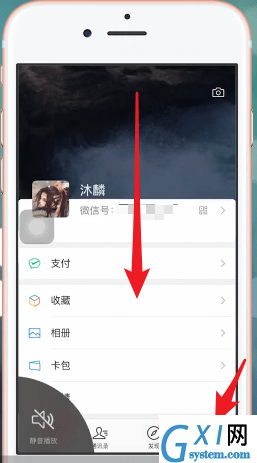
另外“好友拍摄”的时刻视频可以在好友“聊天窗口”的右上方看到一个“圆圈”按钮;
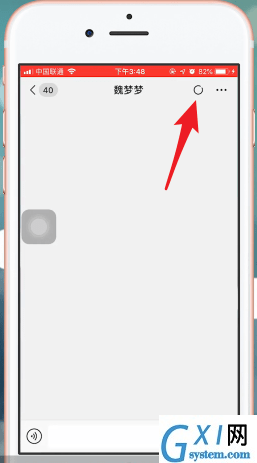
点击后就能看到好友拍摄的“时刻视频”啦。
上面就是小编为大家带来的在微信里发时刻视频的简单操作流程,一起来学习学习吧。相信是可以帮助到一些新用户的。



























