微密APP使用相册为背景图的基础操作
时间:2022-11-09 11:04
现在不少朋友表示还不知道微密APP使用相册为背景图的相关操作,所以下文小编特地讲解了微密APP使用相册为背景图的操作方法,一起来看看吧。
微密APP使用相册为背景图的基础操作

1)首先打开微密,在下方点击【+】,输入文字,点击【下一步】。(如下图)
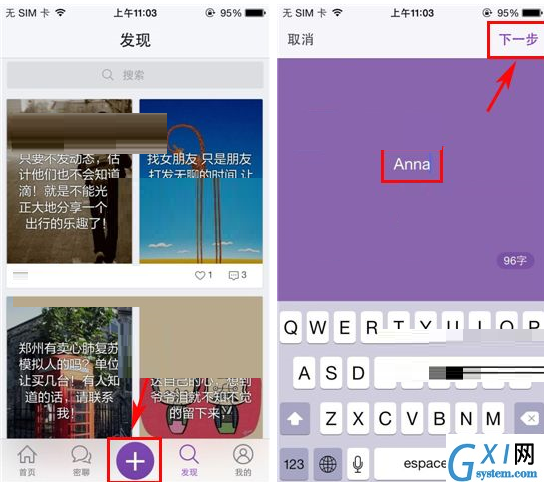
2)点击【照片】,弹出窗口点击【从相册选择】。(如下图)

3)选择要插入的图片点击一下,在右上方点击【发布】即可。(如下图)

各位小伙伴们,看完上面的精彩内容,都清楚微密APP使用相册为背景图的基础操作了吧!



























