在抖音里找到闪光特效的基础操作
时间:2022-11-09 11:13
抖音APP里的不少道具特效特非常受大家欢迎的,以及不少相机拍摄特效。而今天就给大家介绍在抖音里找到闪光特效的基础操作。感兴趣的往下看看吧!
在抖音里找到闪光特效的基础操作

首先打开抖音,点击加号创建作品
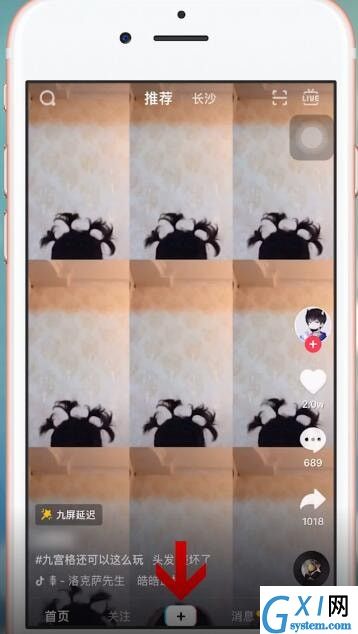
然后拍摄一段视频后,点击勾号

接着点击【特效】
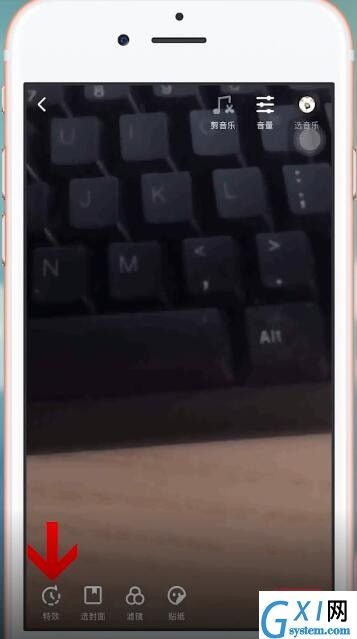
之后在滤镜特效中,往左滑找到并选择【闪白】特效
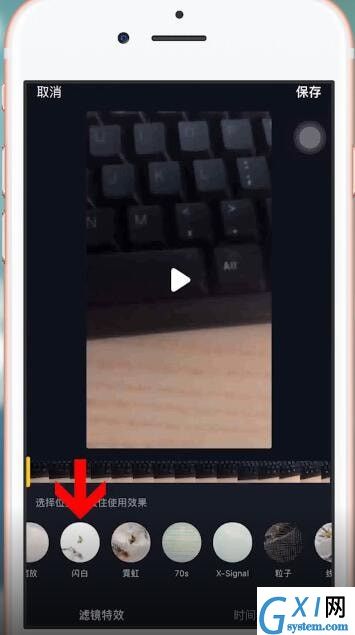
最后长按添加特效,确认【保存】即可。
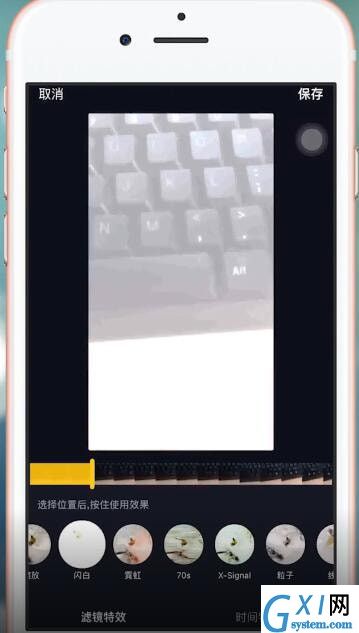
上文就讲解了在抖音里找到闪光特效的基础操作,希望有需要的朋友都来学习哦。



























