在大众点评里评论的操作流程
时间:2022-11-09 11:14
熟悉大众点评软件是很简单的,但是大家知道进行评论的操作吗?今天小编就分享在大众点评里评论的方法,一起来看看吧!
在大众点评里评论的操作流程

首页可以看到分类、美食、电影、酒店等服务;

在视频中可以观看精选视频,

点击加号可以上传视频和点评,
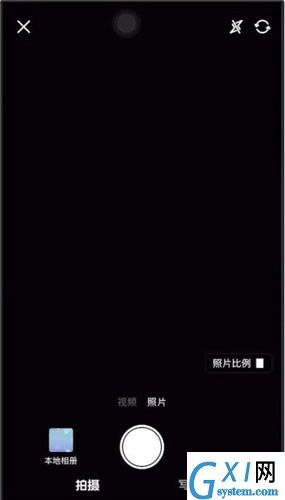
点击关注可以看到自己消费、评价记录。

点击我的,即可修改个人资料、查看订单等。

上面就是小编为大家带来的在大众点评里评论的操作流程,一起来学习学习吧。相信是可以帮助到一些新用户的。



























