中国建设银行设置信用卡每月交易限额的图文操作
时间:2022-11-09 11:15
有的用户还不会中国建设银行设置信用卡每月交易限额的操作,下文就分享中国建设银行设置信用卡每月交易限额的图文操作教程,希望对你们有所帮助哦。
中国建设银行设置信用卡每月交易限额的图文操作

1.在中国建设银行APP信用卡管理中可以设置每月的交易限额,首先点击打开中国建设银行APP,并登录

2.入建行APP主页后,点击页面底端菜单“信用卡”功能

3.接着在信用卡页面中,上翻屏幕在“信用卡管理”中第二个功能页面,点击进入“交易限额”

4.然后在交易限额设置页面,点击开启“设置限额”开关,此时开关为“否”,
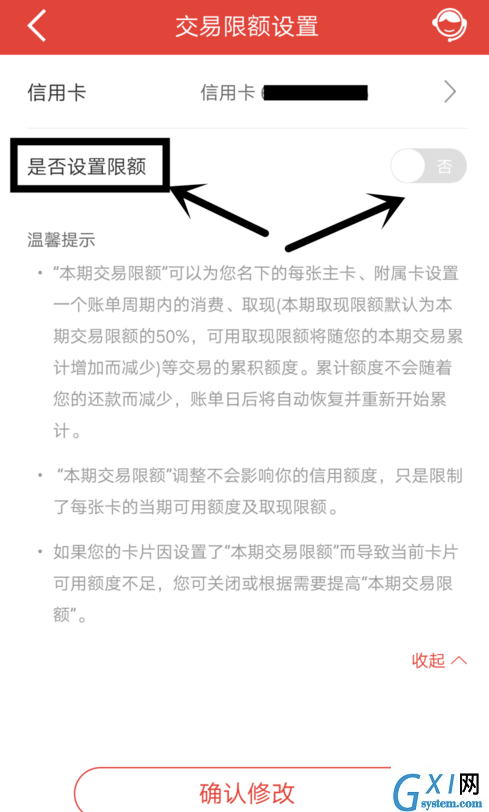
5.开启限额开关后,输入交易限额如500,然后点击下面“确认修改”即可

6.点击确认修改后,还需要获取系统验证码并输入,才能设置成功
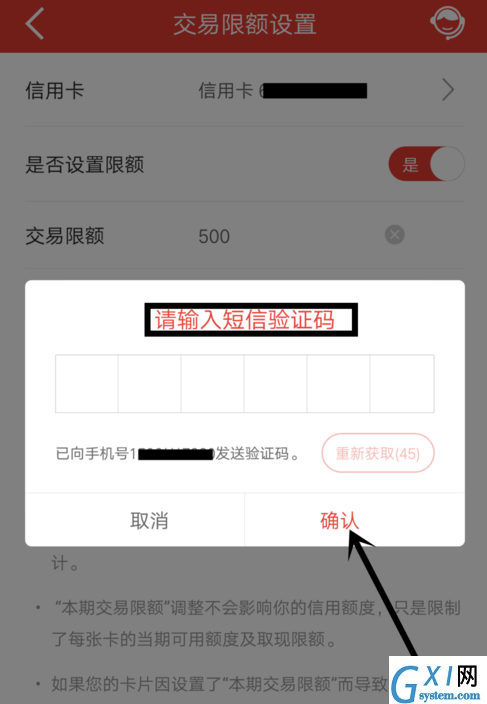
上文就讲解了中国建设银行设置信用卡每月交易限额的图文操作过程,希望有需要的朋友都来学习哦。



























