吉家江寓查找房源的操作步骤
时间:2022-11-09 11:16
很多用户还不了解吉家江寓查找房源的操作,今天小编就讲解关于吉家江寓查找房源的操作步骤哦,希望能够帮助到大家呢。
吉家江寓查找房源的操作步骤

1.首先下载安装这个软件,点击进去,在首页中输入想要的房子的地名,然后点击开始找房

2.然后会出现一些选项,往下滑动页面找寻自己要的
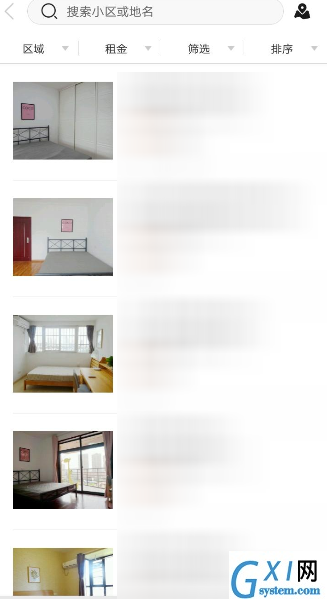
3.为了方便你还可以点击区域,租金进行筛选,区域中可以按照商圈和地铁进行挑选

4.租金从800到4000都是有的,选择完之后点击确定就可以了
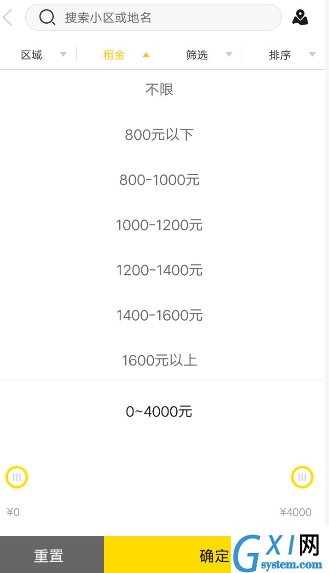
5.点击筛选还可以选择房屋的朝向、户型、房间特色,选好之后同样的点击确定

6.或者直接在搜索框输入小区的名字,更快捷。

7.选好之后点击立即签约或者点击预约看房就可以了,另外还可以看到房间的基本信息、房间配置、以及周边配套的情况

8在点击预约看房之后需要填写自己的名字和电话,然后留言最后点击提交就可以了

各位小伙伴们,看完上面的精彩内容,都清楚吉家江寓查找房源的操作步骤了吧!



























