iPhone使用就寝功能的相关操作教程
时间:2022-11-09 11:19
刚入手iPhone的朋友,还不太了解iPhone使用就寝功能的操作,小编今天就带来iPhone使用就寝功能的图文操作过程,感兴趣的小伙伴们一起学习一下吧!
iPhone使用就寝功能的相关操作教程

打开时钟,点击就寝,
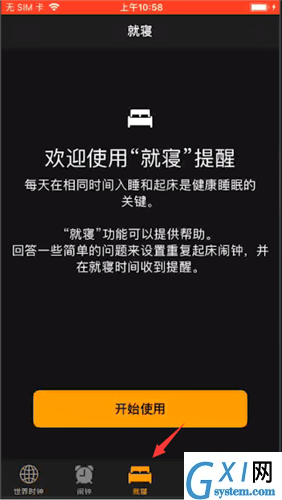
选择起床时间,点击下一步,
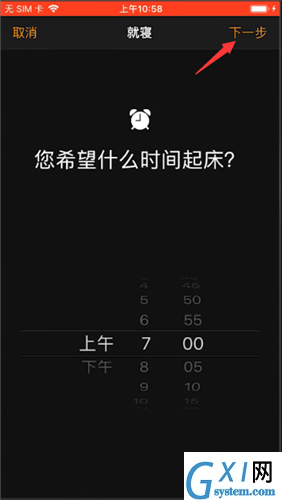
选择闹钟每周响起时间,点击下一步,
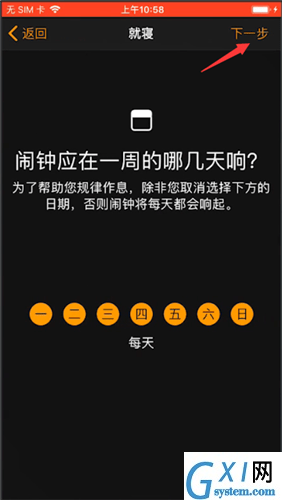
选择睡眠时长,点击下一步,
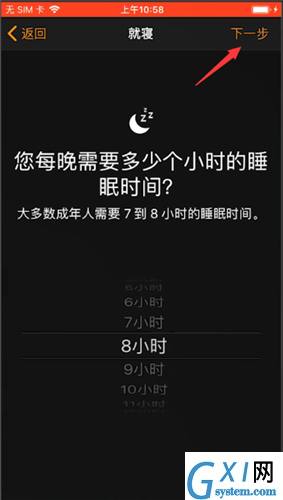
选择就寝提醒时间,点击下一步,
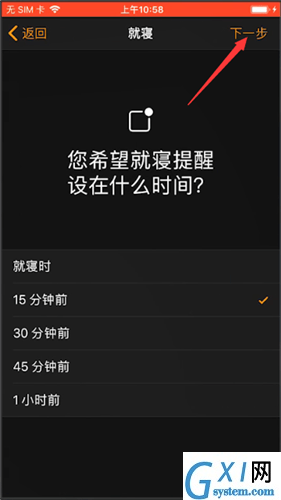
选择起床铃声,点击下一步,
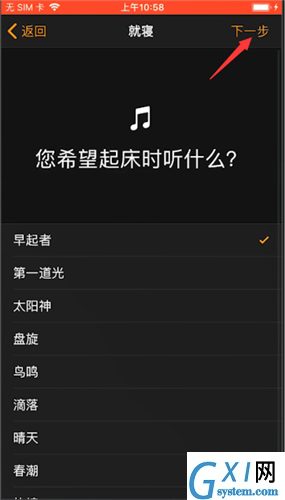
点击存储,就寝功能就设置成功了。
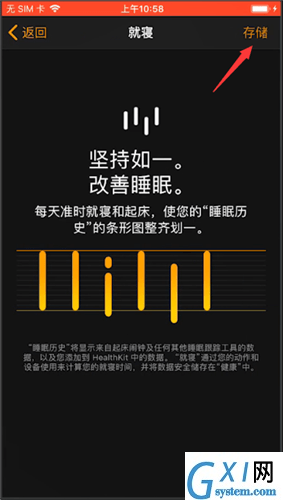
根据上文讲解的iPhone中使用就寝功能的详细操作方法,你们应该都学会了吧!



























