航旅纵横使用u码的图文操作
时间:2022-11-09 11:20
很多朋友都还不熟悉航旅纵横使用u码的操作,下面就讲解一下航旅纵横使用u码的图文操作步骤,希望对你们有所帮助哦。
航旅纵横使用u码的图文操作

第一步:打开航旅纵横app,点击航旅特权;
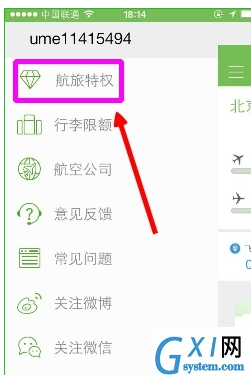
点击“兑换”按钮;

输入航旅纵横u码,即可完成操作。

可以在【机场概况】中查看【雷达图】,通过「机场雷达」查看机场附近空中的实时流量。

以上这里为各位分享了航旅纵横使用u码的图文操作方法。有需要的朋友赶快来看看本篇文章吧。



























