苹果手机设置airpods蓝牙耳机的方法步骤
时间:2022-11-09 11:21
你们知道苹果手机怎么设置airpods蓝牙耳机?下面就是苹果手机设置airpods蓝牙耳机的方法步骤,一起学习一下吧!
苹果手机设置airpods蓝牙耳机的方法步骤

1、在开始设置以前,请先戴上 AirPods 并保持它与设备的连接。

2、这里以 iPhone 为例,首先打开「设置」应用。

3、在设置列表中,请点击「蓝牙」一栏,如图所示。

4、随后请点击蓝牙下方已经连接的 AirPods 设备,如图所示。

5、接下来便进入了 AirPods 的设置界面了,在这里可以对它的名称、功能进行设置。
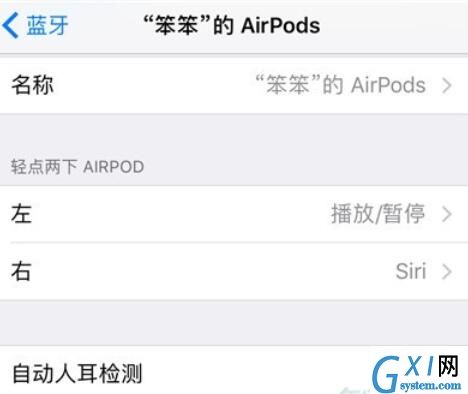
以上就是苹果手机设置airpods蓝牙耳机的方法步骤,希望大家喜欢。



























