iphone提升网速的操作方法
时间:2022-11-09 11:21
很多的用户都在使用iphone,不过你们知道怎么提升网速吗?下文就是iphone提升网速的操作方法,希望大家喜欢。
iphone提升网速的操作方法

1、首先点击设置

2、点击无线局域网
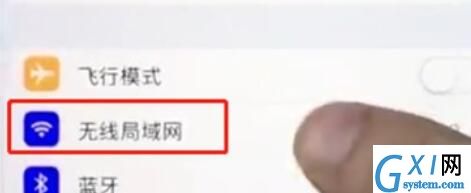
3、点击连接WiFi的感叹号
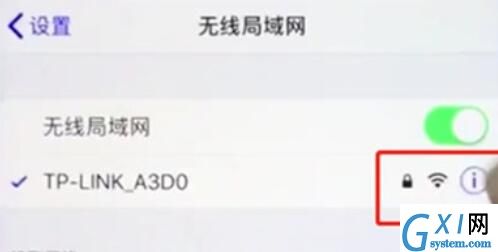
4、点击配置DNS

5、将自动改为手动,点击添加服务器,添加服务器名为114.114.114.114,点击存储即可

以上就是iphone提升网速的操作方法,希望大家喜欢。
时间:2022-11-09 11:21
很多的用户都在使用iphone,不过你们知道怎么提升网速吗?下文就是iphone提升网速的操作方法,希望大家喜欢。
iphone提升网速的操作方法

1、首先点击设置

2、点击无线局域网
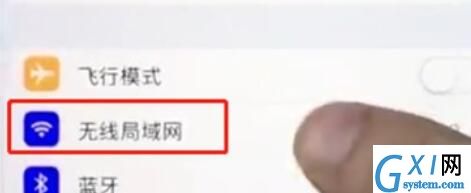
3、点击连接WiFi的感叹号
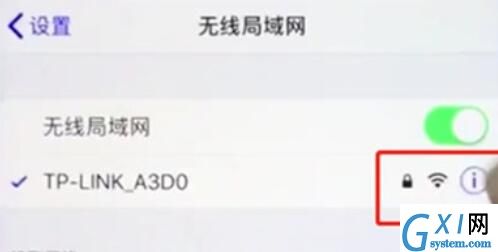
4、点击配置DNS

5、将自动改为手动,点击添加服务器,添加服务器名为114.114.114.114,点击存储即可

以上就是iphone提升网速的操作方法,希望大家喜欢。