iPhone11pro max拍摄动态照片的操作方法
时间:2022-11-09 11:22
喜欢用iPhone11pro max拍摄的用户,不清楚怎么拍摄拍摄动态照片?现在就跟着小编一起来看一下iPhone11pro max拍摄动态照片的操作方法吧。
iPhone11pro max拍摄动态照片的操作方法

1、找到并打开系统自带的【相机】。

2、点击屏幕上方的圆圈,打开【实况】,如图所示。
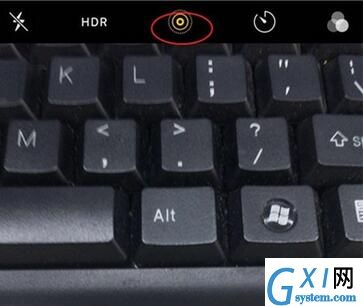
3、像拍普通照片一样,点击屏幕下方圆点拍摄,即可自动保存动态照片。
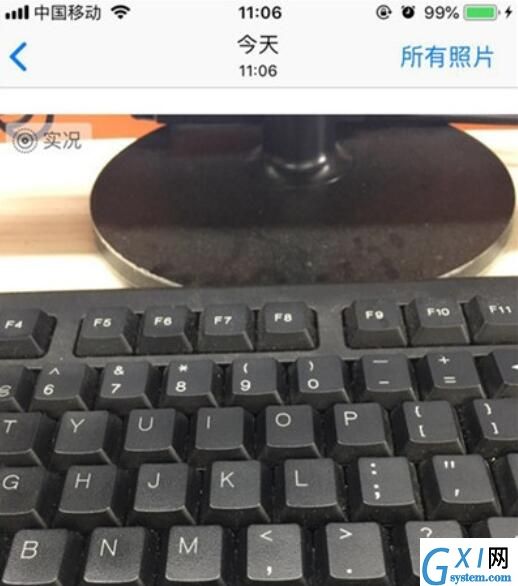
4、查看照片时,用手指用力按住屏幕就可以看到刚刚拍摄的动态照片了。

以上就是iPhone11pro max拍摄动态照片,都学会了吧。



























