支付宝中使用翻译功能的具体操作方法
时间:2022-11-09 11:24
听说最新版的支付宝中有翻译的功能,伙伴们知道怎么使用的吗?以下这篇文章内就为你们带来了支付宝中使用翻译功能的具体操作方法。
支付宝中使用翻译功能的具体操作方法

下载并打开最新版本【支付宝】,然后点击【扫一扫】,点击【翻译】,

将摄像头对准翻译文字,点击【拍摄】图标即可;
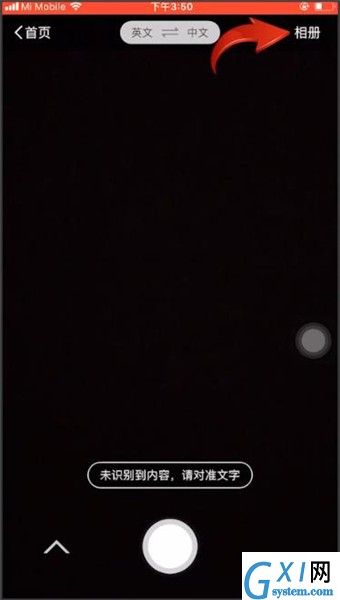
也可以点击【相册】,从相册选择要翻译的内容。

看完上文为你们描述的支付宝中使用翻译功能的具体操作方法,你们是不是都学会了呀!



























