iPhone自动清理短信的图文步骤
时间:2022-11-09 11:25
为防止出现卡顿现象,手机使用一段时间就需要进行清理哦。那么iPhone如何自动清理短信呢?这里小编为大伙提供了iPhone自动清理短信的图文步骤哦。
iPhone自动清理短信的图文步骤

步骤一:先打开手机【设置】,然后选择设置选项卡里的【信息】,再点击【保留信息】

步骤二:现在就可以进行信息自动删除的设置了,可以选择30天或者一年。
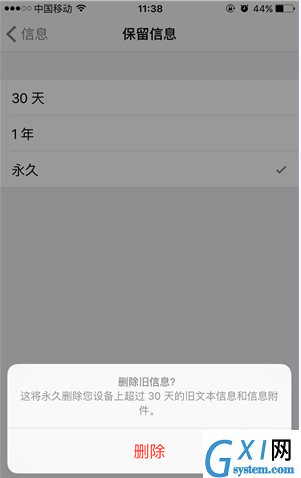
步骤三:选择后会出现删除旧信息的提示,点选删除按钮即可。
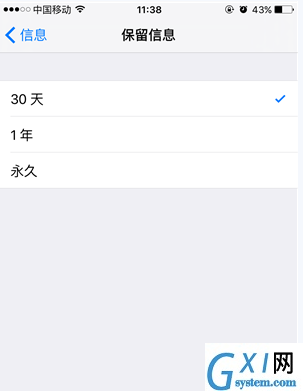
步骤四:这样自动删除就设置好了。PS:信息是永久删除的,有需要的短信息请保存。
上面就是小编为大家带来的iPhone自动清理短信的图文步骤,一起来学习学习吧。相信是可以帮助到一些新用户的。



























