中青看点关闭签到提醒的操作步骤
时间:2022-11-09 11:25
有的用户表示还不晓得中青看点关闭签到提醒的操作,而下面小编就为大家介绍了中青看点关闭签到提醒的操作步骤,希望对你有所帮助。
中青看点关闭签到提醒的操作步骤

1、进入到软件首界面中之后,在该页面的底部栏目中我们找到“我的”选项,点击进入。
2、进入到“我的”这个页面中之后,我们将页面往上移,找到“系统设置”这个选项,点击进入。
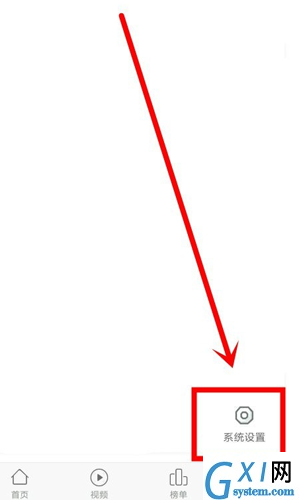
3、进入到设置中心这个页面中之后,在该页面中我们找到签到提醒这个选项,点击该选项右侧的开关按钮,即可开启或关闭该功能。
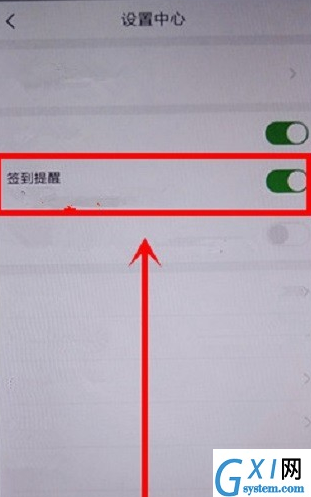
上文就讲解了中青看点关闭签到提醒的操作步骤,希望有需要的朋友都来学习哦。



























