iPhone11pro max设置铃声方法介绍
时间:2022-11-09 11:26
大家知道iPhone11pro max这款手机怎么设置铃声吗?下文这篇教程就为你们带来了iPhone11pro max设置铃声方法介绍。
iPhone11pro max设置铃声方法介绍

1、首先点击进入【设置】。

2、在设置界面找到【声音与触感】,点击打开。
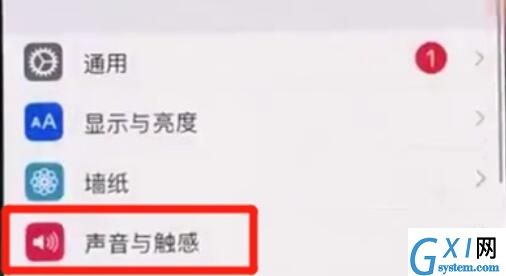
3、接着点击【电话铃声】。
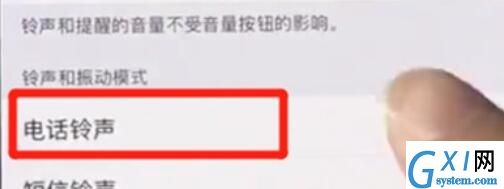
4、选择一个你喜欢的铃声,选择完毕之后返回即可。
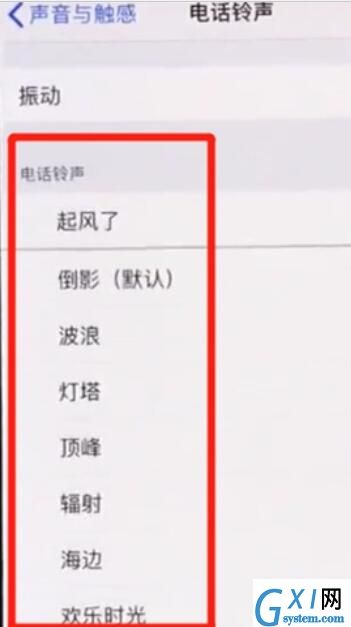
以上就是iPhone11pro max设置铃声方法介绍,希望大家喜欢。



























