iphone11pro设置24小时制的具体方法
时间:2022-11-09 11:26
刚入手iphone11pro的朋友,向小编打听设置24小时制的方法,现在就跟着小编一起来看一下iphone11pro设置24小时制的具体方法吧。
iphone11pro设置24小时制的具体方法

1、打开【设置】——【通用】。
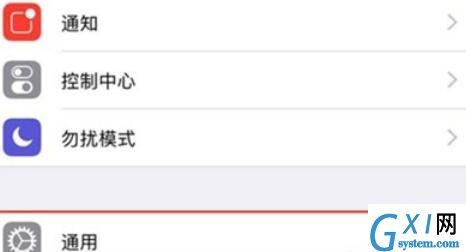
2、找到【日期与时间】,并打开。
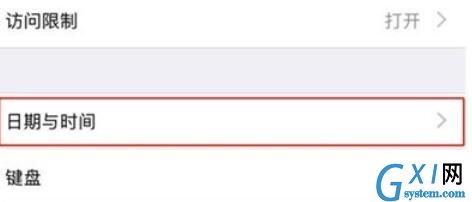
3、打开【24小时制】即可显示24小时制时间。

以上就是小编为大家带来的iphone11pro设置24小时制的具体方法,都学会了吧。
时间:2022-11-09 11:26
刚入手iphone11pro的朋友,向小编打听设置24小时制的方法,现在就跟着小编一起来看一下iphone11pro设置24小时制的具体方法吧。
iphone11pro设置24小时制的具体方法

1、打开【设置】——【通用】。
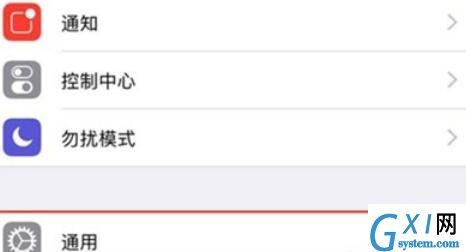
2、找到【日期与时间】,并打开。
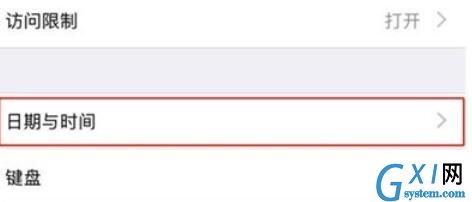
3、打开【24小时制】即可显示24小时制时间。

以上就是小编为大家带来的iphone11pro设置24小时制的具体方法,都学会了吧。