iphone xr关闭后台的操作流程
时间:2022-11-09 11:26
各位新手用户们,你们想知道iphone xr关闭后台的操作吗?下面就是小编整理的iphone xr关闭后台的操作教程,赶紧来看看吧,希望能帮助到大家哦!
iphone xr关闭后台的操作流程

首先打开手机待机页面,手指轻轻向上滑动并按住屏幕,
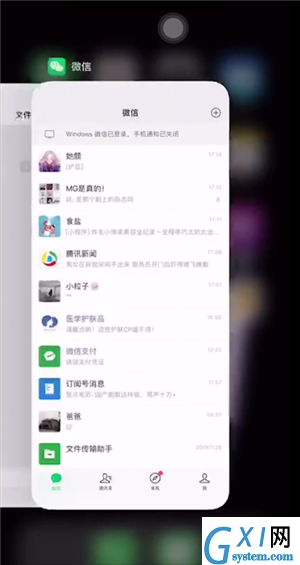
接下来我们就可以看到所有后台正在运行的程序了,只需要用手指向上滑动想要关闭的后台程序即可清除成功。

以上这里为各位分享了iphone xr关闭后台的操作流程。有需要的朋友赶快来看看本篇文章吧。



























