iPhone11pro max设置应用禁止使用流量的方法步骤
时间:2022-11-09 11:26
你们知道iPhone11pro max设置应用禁止使用流量的方法步骤吗?想不想学习一下呢? 那么下面感兴趣的小伙伴就和小编一起学习一下吧!
iPhone11pro max设置应用禁止使用流量的方法步骤

1、返回手机桌面,找到并打开【设置】。

2、在设置里面,找到【无线局域网】选项,点击进入。

3、点击【使用WLAN与蜂窝移动网的应用】。
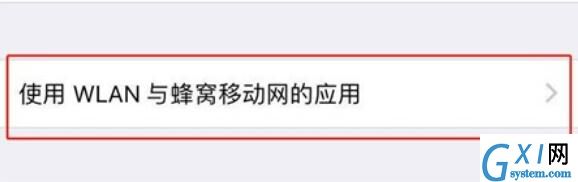
4、找到我们想要禁用流量的的app,比如要禁止“抖音短视频”使用流量,点击【抖音短视频】。

5、选择【关闭】或者【WLAN】(推荐),这样之后我们就可以放心打开应用,不用担心意外的流量损失了。

以上就是iPhone11pro max设置应用禁止使用流量的方法步骤,希望大家喜欢。



























