苹果手机中安装微信的简单步骤
时间:2022-11-09 11:29
亲们想知道苹果手机怎么安装微信吗?下面就是小编整理的苹果手机中安装微信的简单步骤,赶紧来看看吧,希望能帮助到大家哦!
苹果手机中安装微信的简单步骤

1、首先我们在手机桌面找到并点击打开【App Store】,

2、点击右下角的【搜索】,
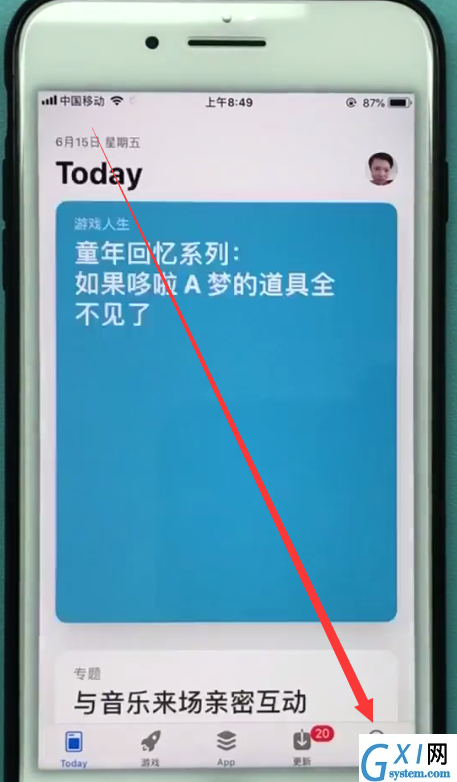
3、输入“微信”,点击【搜索】,

4、然后我们点击微信右侧的【获取】即可下载安装。

以上就是小编为大家带来的苹果手机怎么安装微信操作方法,更多精彩教程尽在Gxl网!
时间:2022-11-09 11:29
亲们想知道苹果手机怎么安装微信吗?下面就是小编整理的苹果手机中安装微信的简单步骤,赶紧来看看吧,希望能帮助到大家哦!
苹果手机中安装微信的简单步骤

1、首先我们在手机桌面找到并点击打开【App Store】,

2、点击右下角的【搜索】,
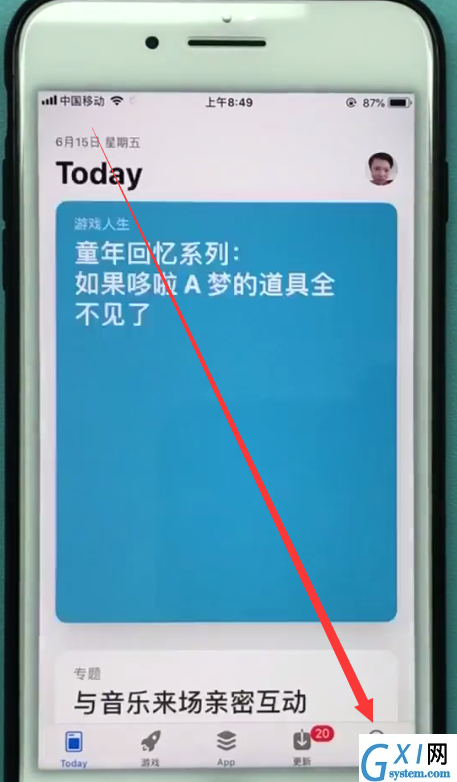
3、输入“微信”,点击【搜索】,

4、然后我们点击微信右侧的【获取】即可下载安装。

以上就是小编为大家带来的苹果手机怎么安装微信操作方法,更多精彩教程尽在Gxl网!