苹果手机同时关闭多个后台程序的具体步骤
时间:2022-11-09 11:30
在苹果手机怎么同时关闭多个后台程序呢?下面就为大家分享苹果手机同时关闭多个后台程序的具体步骤,有需要的可以来了解了解哦。
苹果手机同时关闭多个后台程序的具体步骤

1、双击Home键,

2、打开后台程序卡片界面后,我们往右滑,滑到需要关闭的后台应用,
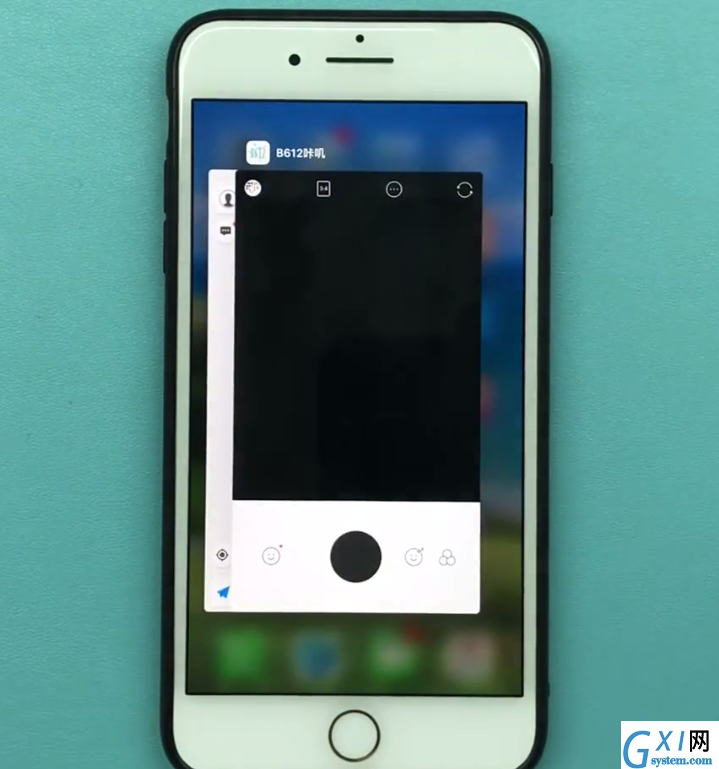
3、调整一下需要关闭应用的位置,让应用卡片都显示在屏幕,然后我们就可以使用多个手指拖住应用卡片上滑关闭多个后台程序了,如下图所示:

以上就是小编为大家带来的苹果手机同时关闭多个后台程序操作方法,更多精彩教程尽在Gxl网!



























