苹果手机中设置呼叫转移简单方法
时间:2022-11-09 11:30
亲们想知道苹果手机怎么设置呼叫转移的操作吗?下面就是小编整理的苹果手机中设置呼叫转移简单方法,赶紧来看看吧,希望能帮助到大家哦!
苹果手机中设置呼叫转移简单方法

1、打开手机后,点击进入拨号键,
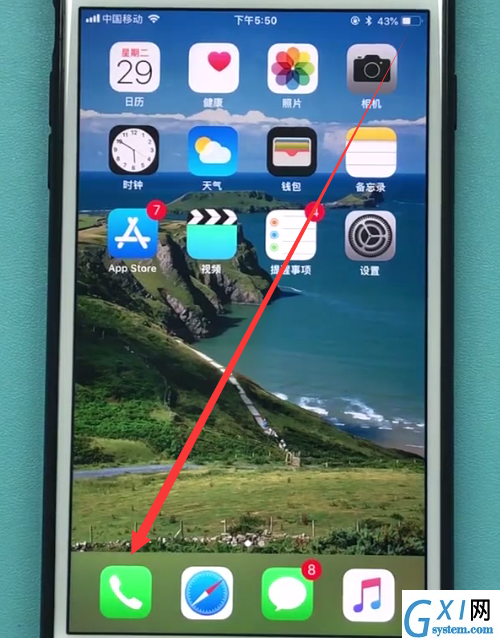
2、再点击切换【拨号键盘】,
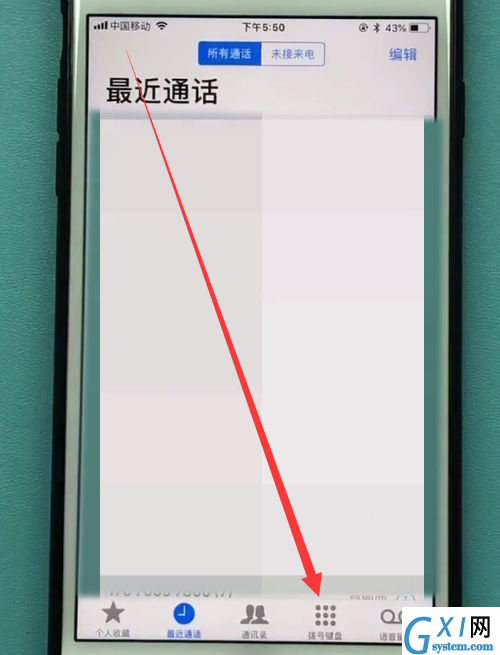
3、然后我们只要拨号输入“**21*+需要转移的电话号码+#”,点击拨打,
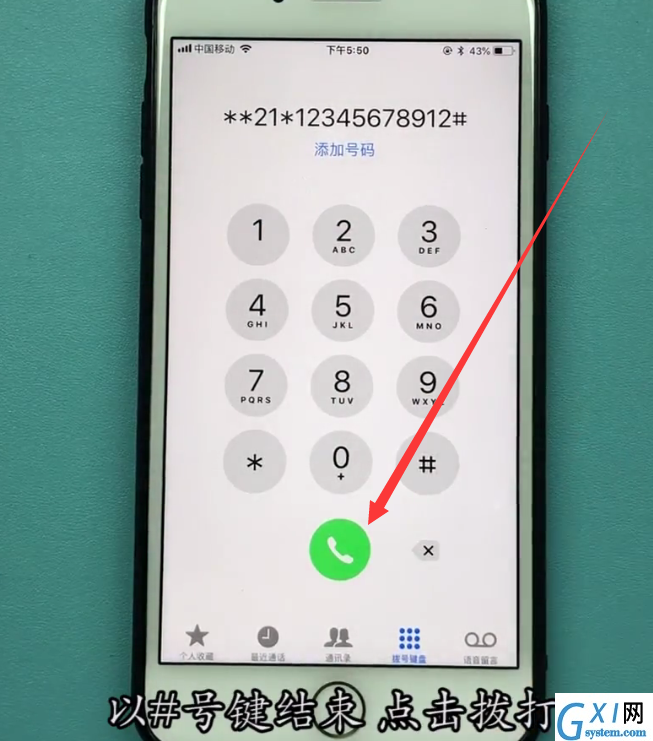
4、等到出现以下页面,点击关闭,表示设置成功,因为示例输入的不是正确号码才会显示失败,正常情况下是显示成功的。
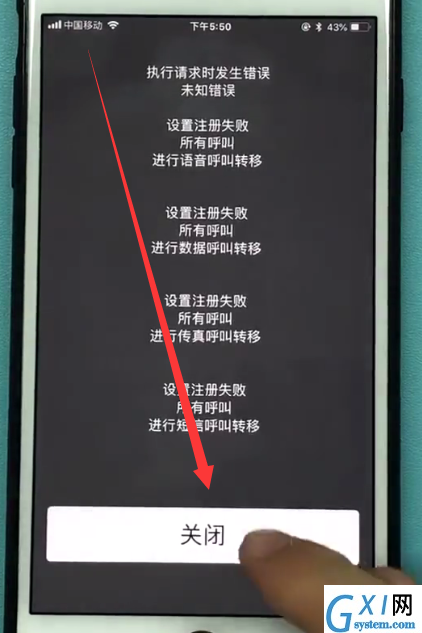
5、需要取消呼叫转移的时候,我们只要拨号“##21”,点击拨打,
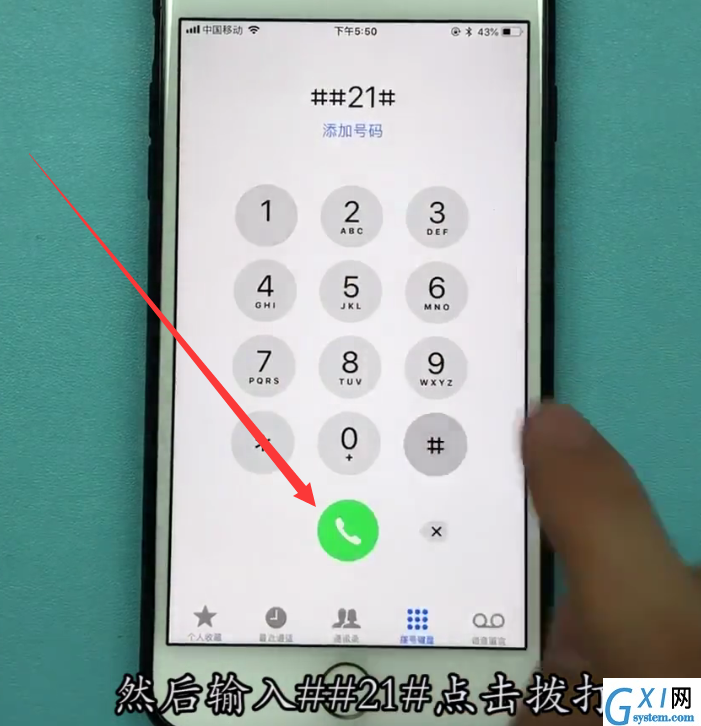
6、出现以下页面,表示呼叫转移已经取消,点击关闭即可。
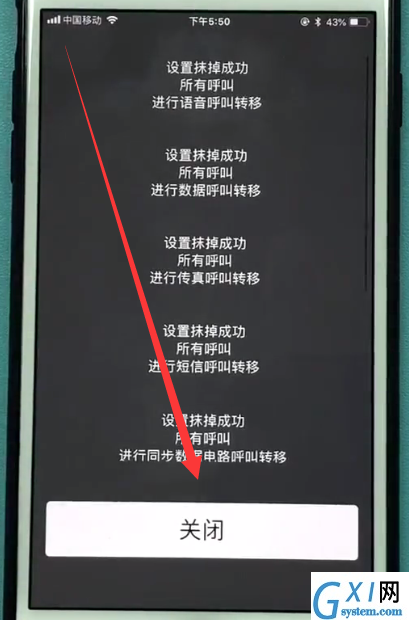
以上就是小编为大家带来的苹果手机怎么设置呼叫转移相关内容,更多精彩教程尽在Gxl网!



























