苹果手机中设置动态壁纸的方法步骤
时间:2022-11-09 11:30
亲们想知道苹果手机中如何设置动态壁纸的操作吗?下面就是小编整理的苹果手机中设置动态壁纸的方法步骤,赶紧来看看吧,希望能帮助到大家哦!
苹果手机中设置动态壁纸的方法步骤

1、想要设置动态壁纸却还没有一张漂亮的动图的小伙伴们可以打开微博,点击【发现】,然后直接搜索“动态壁纸live”来找到一张合适的图片哦!已经有心仪的动图的话那我们二话不说直接跳转到第三步!
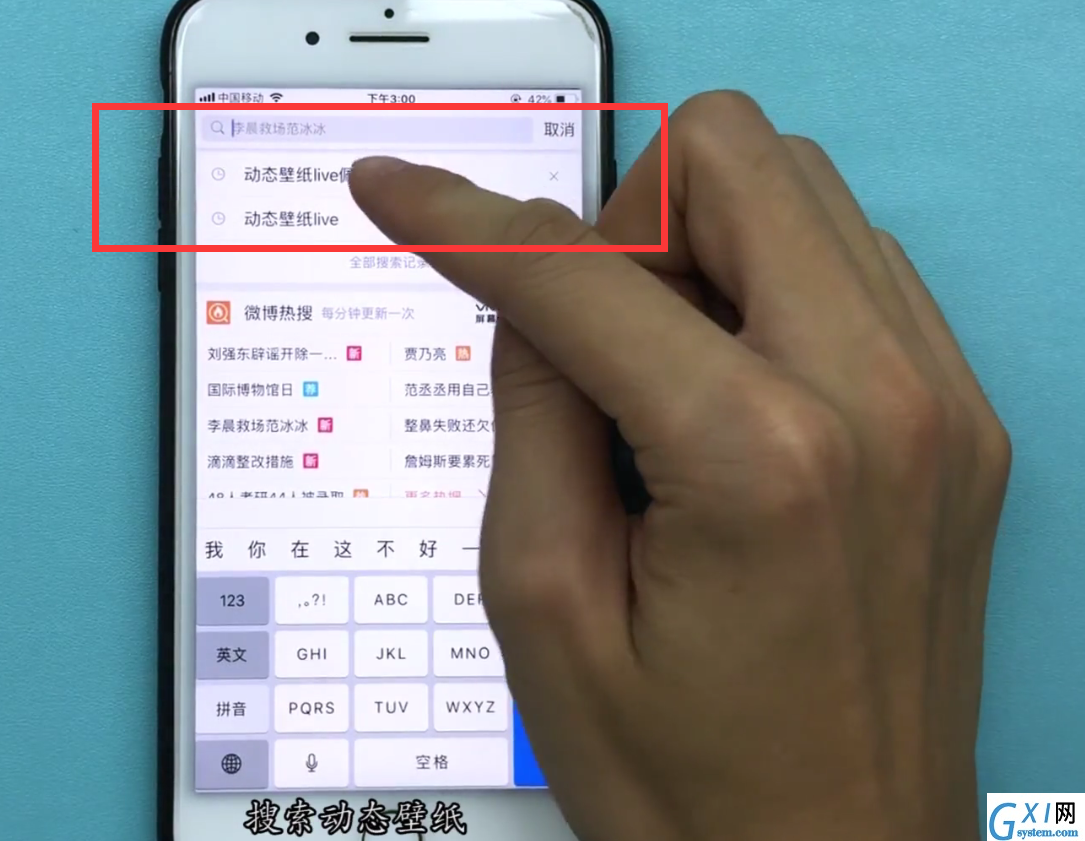
2、找到图片点击右上角三个点的图标,然后在弹出的选项中选择【保存图片】
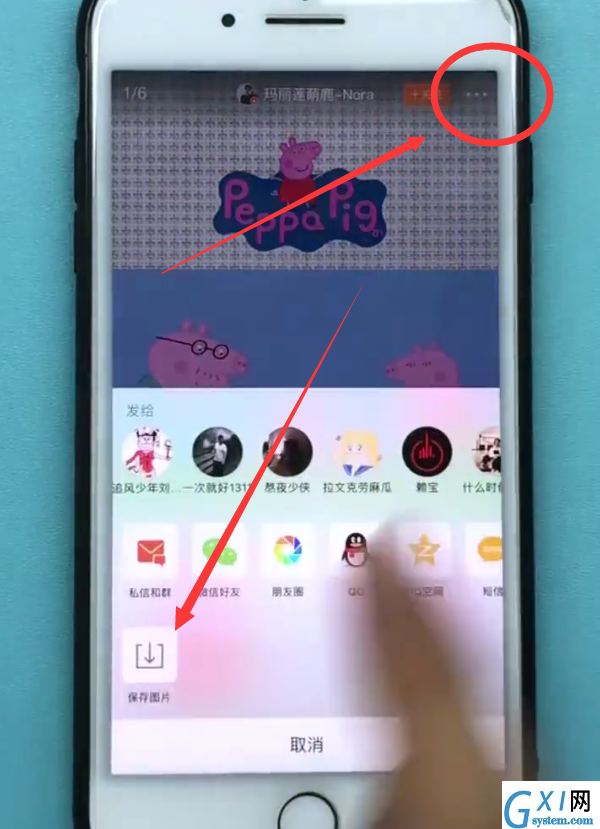
3、在手机桌面点击【照片】

4、找到想要设置的动图,点击图片,
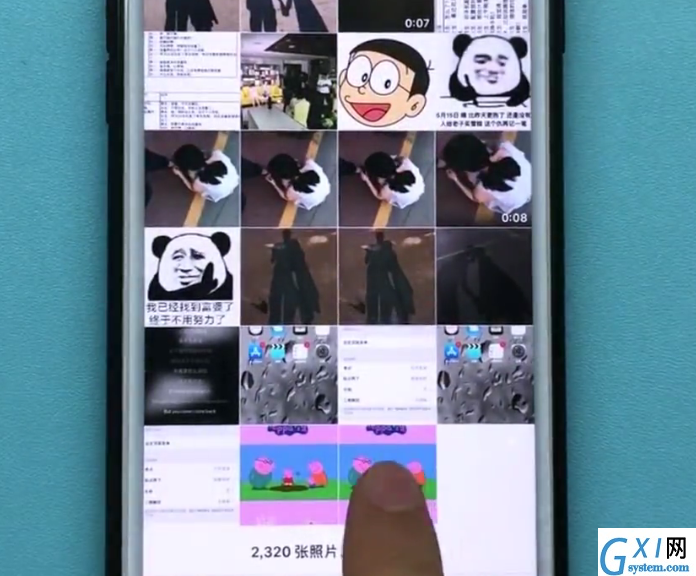
5、点击左下角的图标,
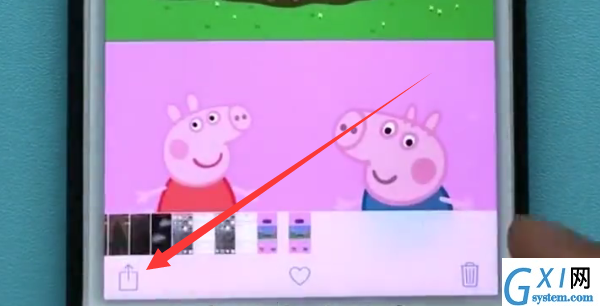
6、在弹出的选项栏中找到并点击【用作墙纸】
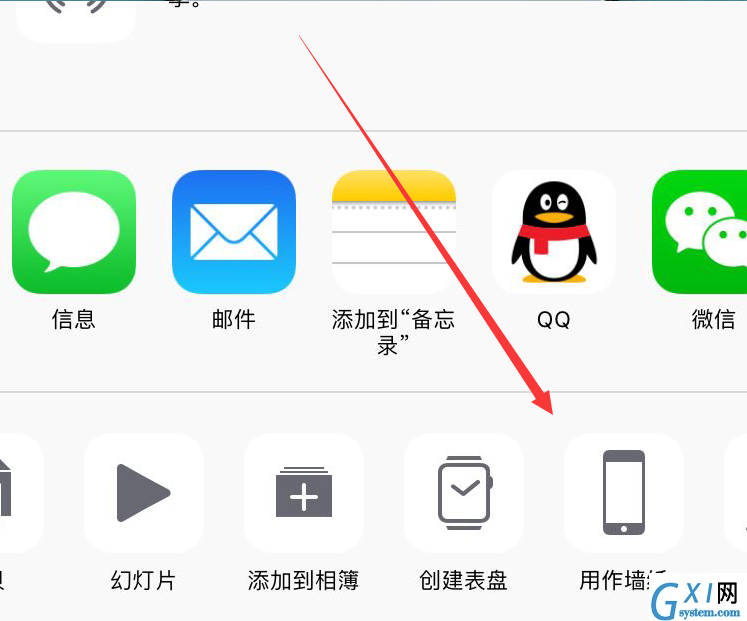
7、最后点击【设定】并选择【设定锁屏壁纸】即可。
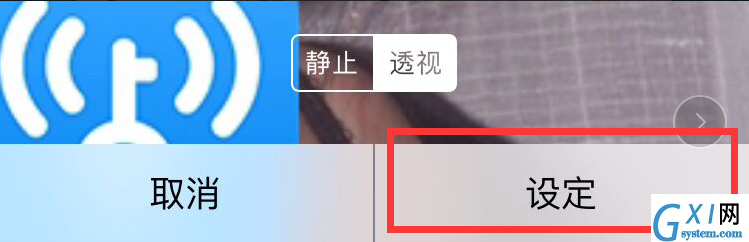
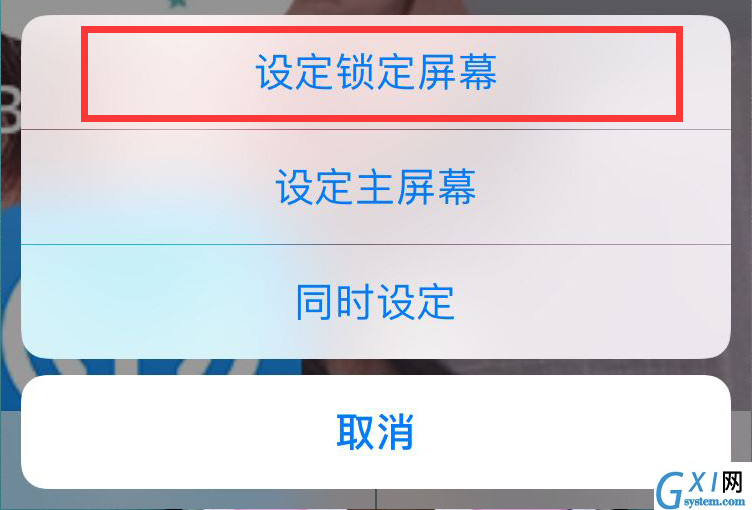
以上就是小编为大家带来的苹果手机怎么设置动态壁纸相关内容,更多精彩教程尽在Gxl网!



























