iphone7plus中清理内存的方法
时间:2022-11-09 11:30
在iphone7plus怎么清理内存呢?下面就为大家分享iphone7plus中清理内存的方法教程,有需要的可以来了解了解哦。
iphone7plus中清理内存的方法

1、首先我们长按电源键,直到出现“滑动来关机”的提示,松开电源键,

2、出现提示松开电源键之后,我们紧接着长按Home键,
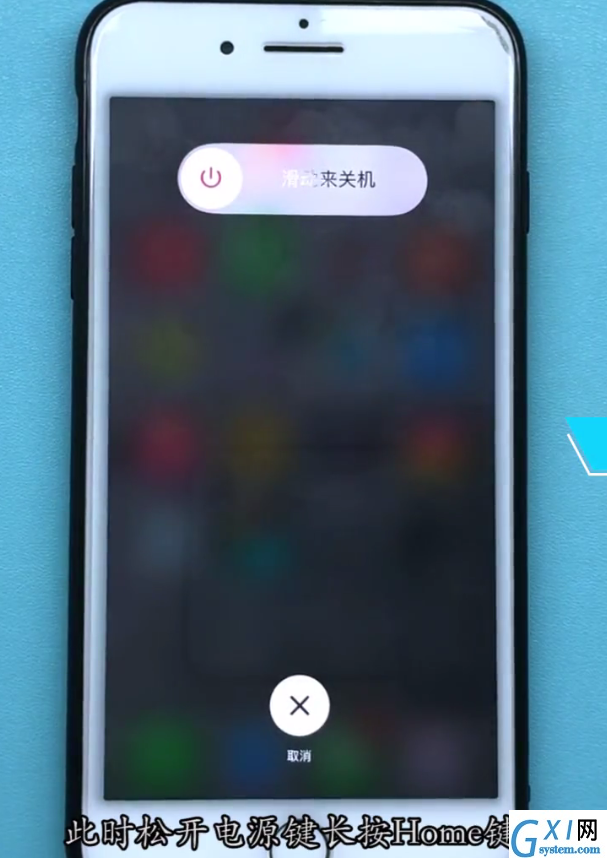
3、按住Home键4至5秒之后手机会回到主界面,这时手机的内存就清理完毕了,是不是十分的方便呢!

我们还可以通过双击HOME键,等屏幕中的应用以卡片的形式出现的时候,把应用卡片往上方划动关闭后台进程来清理内存哦!
以上就是小编为大家带来的iphone7plus怎么清理内存相关内容,更多精彩教程尽在Gxl网!



























