lofter中看cp排名的方法步骤
时间:2022-11-09 11:38
lofter怎么看cp排名?话说不少用户都在咨询这个问题呢?下面就来小编这里看下lofter中看cp排名的方法步骤吧,需要的朋友可以参考下哦。
lofter中看cp排名的方法步骤

1、首先我们打开乐乎
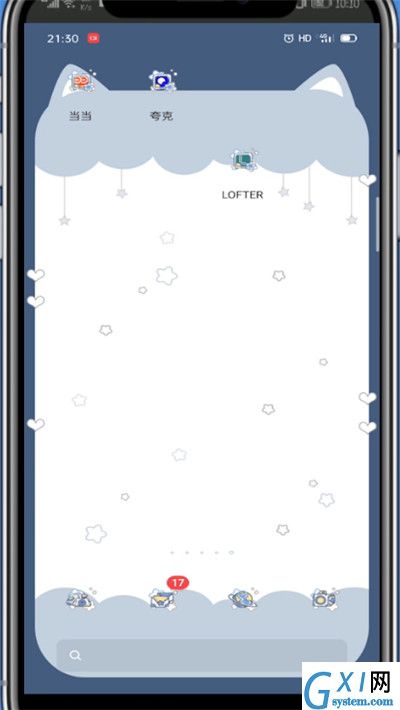
2、点击发现
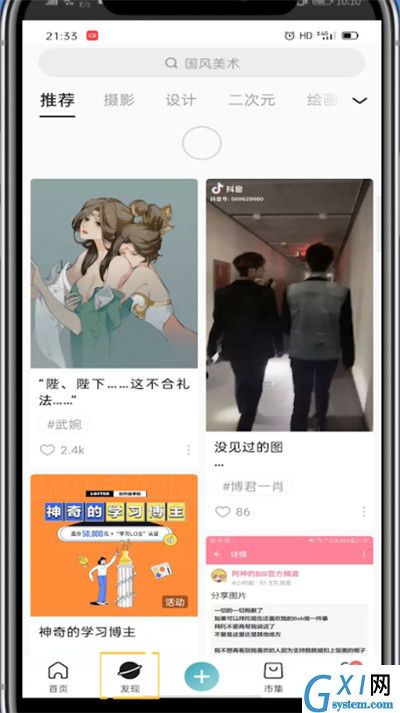
3、点击二次元创作榜

4、点击cp创作榜即可查看

以上就是小编为大家带来的lofter怎么看cp排名的操作方法,更多精彩教程尽在Gxl网!
时间:2022-11-09 11:38
lofter怎么看cp排名?话说不少用户都在咨询这个问题呢?下面就来小编这里看下lofter中看cp排名的方法步骤吧,需要的朋友可以参考下哦。
lofter中看cp排名的方法步骤

1、首先我们打开乐乎
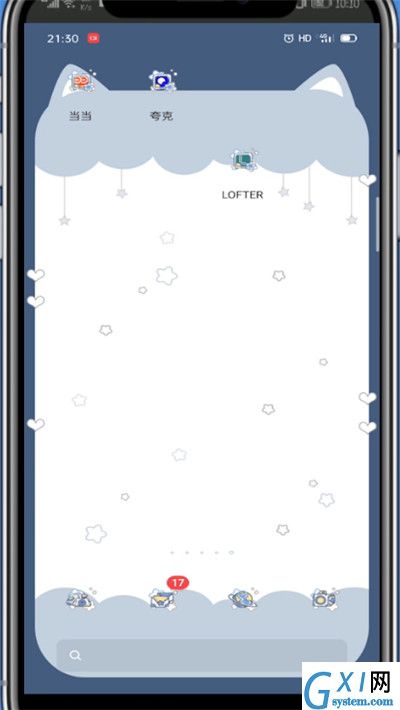
2、点击发现
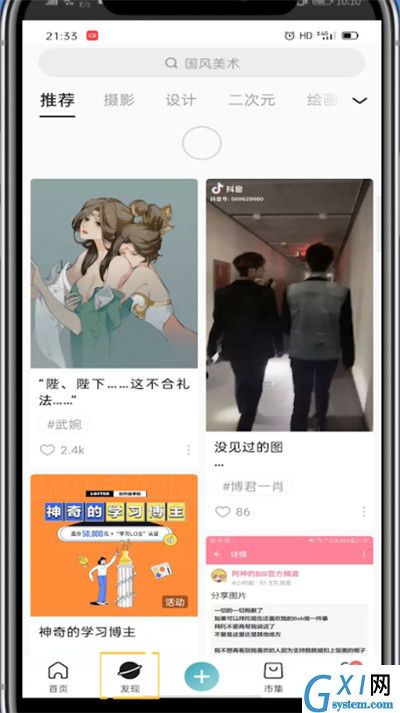
3、点击二次元创作榜

4、点击cp创作榜即可查看

以上就是小编为大家带来的lofter怎么看cp排名的操作方法,更多精彩教程尽在Gxl网!