滴滴代驾司机怎么注册?滴滴代驾司机注册方法
时间:2022-11-09 11:41
很多车主想要加入滴滴代驾司机的行列,但是想要滴滴代驾司机是需要先注册的,那么滴滴代驾司机怎么注册呢?下面小编为大家带来了详细的操作方法,一起来看看吧!
滴滴代驾司机怎么注册?滴滴代驾司机注册方法

1.首先打开【滴滴出行】APP,然后点击左上角人像图标

2.再点击底部【车主招募】-【代驾司机】


3.阅读代驾司机的基本要求和加盟流程,点击底部【我要加盟】
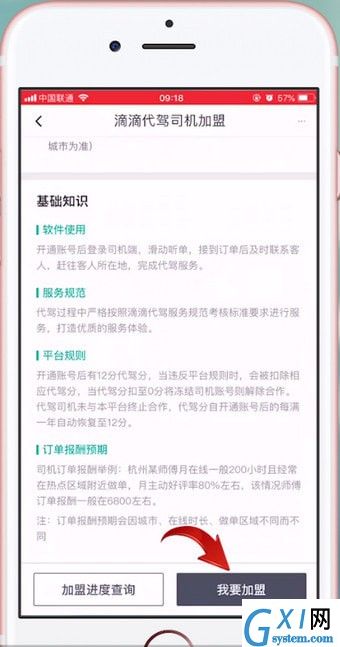
4.阅读【法律声明及隐私政策】后输入手机号码,进行图形码验证及手机号验证,设置登录密码
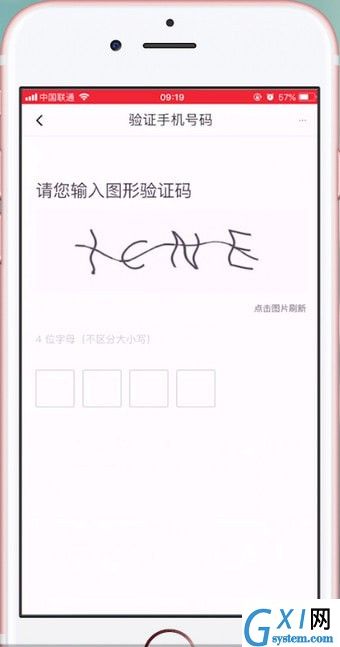

5.接着填写基本信息,点击提交报名,等待系统进行审核,待审核通过,完成后续面谈、路考、培训、加盟仪式、新手期流程即可


以上就是滴滴代驾司机注册的操作方法,更多精彩教程尽在Gxl网!



























