iPhone11pro max呼叫转移的设定方法步骤
时间:2022-11-09 11:41
刚推出的iPhone11pro max大家了解吗?知道该手机怎么设置呼叫转移吗?下面介绍下iPhone11pro max呼叫转移的设定方法步骤。
iPhone11pro max呼叫转移的设定方法步骤

1、打开手机后,点击进入拨号键。

2、再点击切换【拨号键盘】。
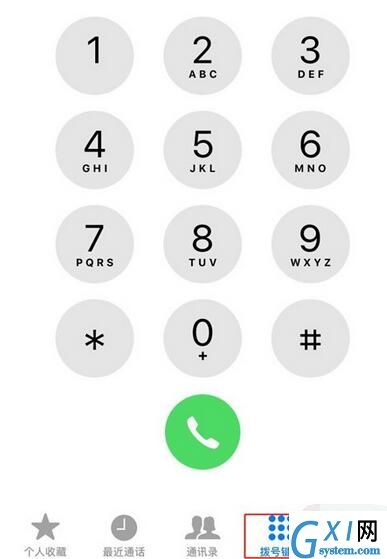
3、然后我们只要拨号输入【**21*+需要转移的电话号码+#】,点击拨打。

4、等到出现以下页面,点击关闭,表示设置成功。
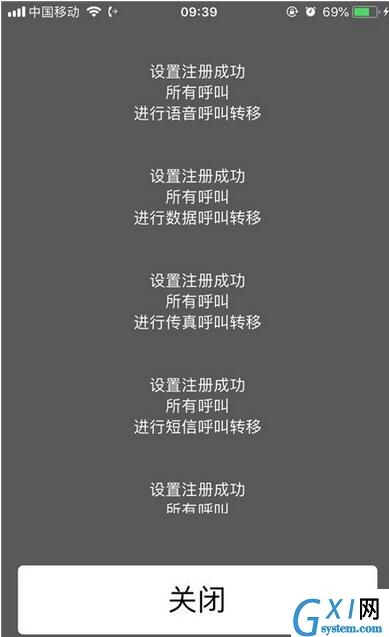
5、需要取消呼叫转移的时候,我们只要拨号“##21#”,点击拨打。

6、出现以下页面,表示呼叫转移已经取消,点击关闭即可。
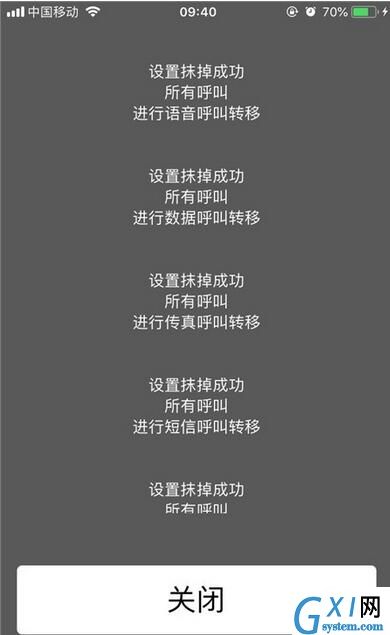
以上就是iPhone11pro max呼叫转移的设定方法步骤,都学会了吧。



























