iPhone11pro max录屏的具体方法介绍
时间:2022-11-09 11:42
使用iPhone11pro max的很多朋友表示,不知道怎么使用录屏,下面就是iPhone11pro max录屏的具体方法介绍,一起去看看吧。
iPhone11pro max录屏的具体方法介绍

1、依次打开【设置】-【控制中心】。

2、然后点击【自定控制】。

3、点击【屏幕录制】左边的【+】添加。
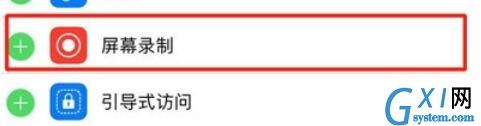
4、往下滑动,调出【控制中心】快捷菜单。

5、点击【屏幕录制】的按钮即可开始录屏,再次点击即可录制完成。

以上就是iPhone11pro max录屏的具体方法介绍,希望大家喜欢。



























