苹果12怎么设置电池百分比 苹果12设置电池百分比的方法
时间:2022-11-09 11:44
苹果12怎么设置电池百分比?很多苹果手机的用户还不知道如何设置,下面小编给大家介绍一下方法,一起来看看吧。
苹果12怎么设置电池百分比 苹果12设置电池百分比的方法

1、IPhone 12手机因为是刘海屏,不支持在通知栏显示电量百分比,只能通过控制中心或者桌面小插件查看;
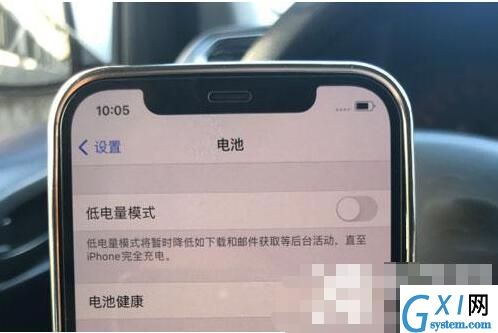
2、打开IPhone 12手机,通过锁屏右上角、桌面右上角、悬浮球打开控制中心,查看电量百分比;

3、或者直接在IPhone 12桌面上滑动至最左侧的页面,也可以查看到电量百分比;

4、在桌面添加小插件查看电量百分比,需要现在桌面空白处长按,进入编辑页面;

5、然后点击左上角的【+】添加按钮,选择添加小插件;

6、往上滑动选择需要显示添加的小插件类型【电池】;
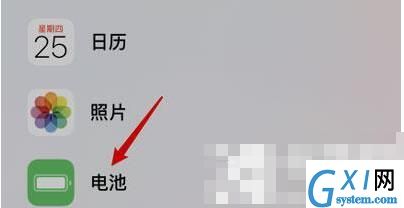
7、最后左右滑动选择需要显示的电池百分比样式,然后点击下方的【添加】按钮;
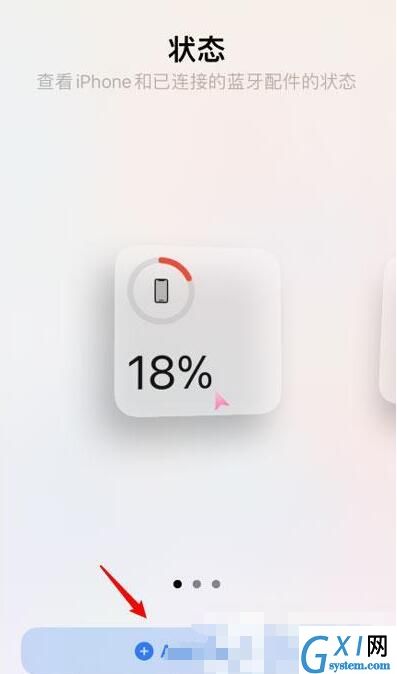
8、电池百分比小插件在桌面上具体效果如下图,点击右上角【完成】保存即可;

以上就是苹果12怎么设置电池百分比的全部内容了,更多精彩教程尽在Gxl网!
|
|



























