procreate怎么画直线?procreate画直线的方法教程
时间:2022-11-09 11:50
近日有一些小伙伴咨询小编关于procreate怎么画直线呢?下面就为大家带来了procreate画直线的方法教程,有需要的小伙伴可以来了解了解哦。
procreate怎么画直线?procreate画直线的方法教程

我们打开软件,点击右上角画笔库;
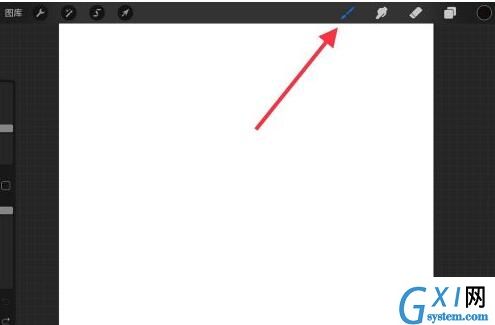
进入画笔库页面,我们点击书法--单线;
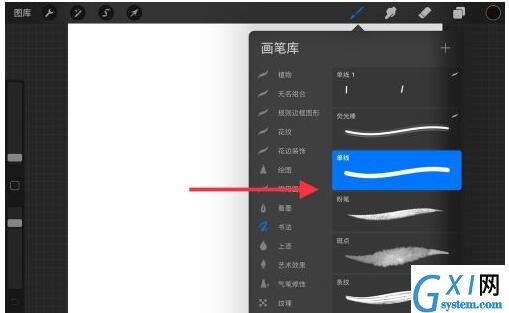
接着点击画布,直接在画布上画一条直线,画完后停顿一下就可以自动变成直的了,如下图所示;
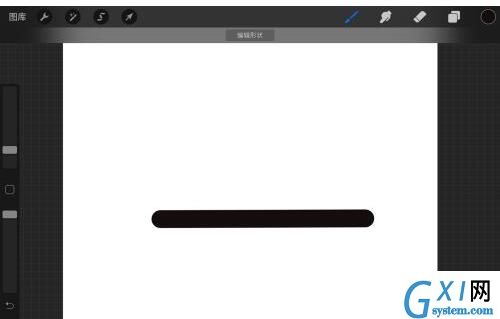
如果想要修改形态,直接点击上方编辑形状;
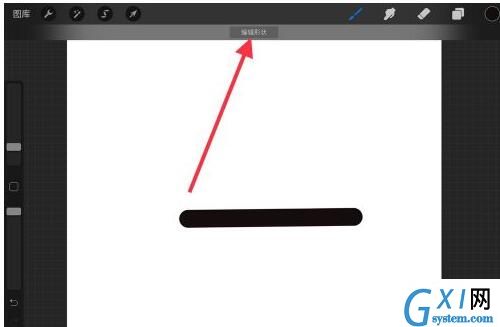
接着线条两端就会出现两个移动点,根据自己实际需要进行调整和移动即可。
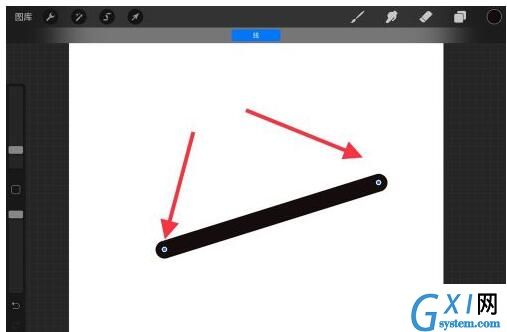
以上这里为各位分享了procreate画直线的方法教程。有需要的朋友赶快来看看本篇文章吧!



























