Apple Music怎样查看城市排行榜入口?Apple Music城市排行榜入口分享
时间:2022-11-09 11:50
小伙伴们你们知道Apple Music城市排行榜怎样进入口呢?今天小编很乐意与大家分享Apple Music城市排行榜入口分享,感兴趣的可以来了解了解哦。
Apple Music
1、打开Apple Music应用
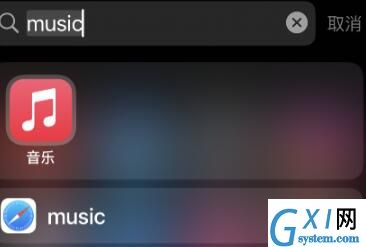
2、点击左下角的浏览

3、下滑,即可看到城市排行榜

4、点击可查看当日最受当地城市欢迎的25首音乐作品

时间:2022-11-09 11:50
小伙伴们你们知道Apple Music城市排行榜怎样进入口呢?今天小编很乐意与大家分享Apple Music城市排行榜入口分享,感兴趣的可以来了解了解哦。
Apple Music
1、打开Apple Music应用
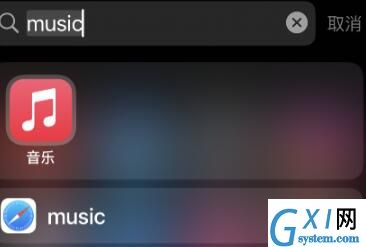
2、点击左下角的浏览

3、下滑,即可看到城市排行榜

4、点击可查看当日最受当地城市欢迎的25首音乐作品
